Introduction to WordPress Plugins
What are WordPress plugins?

Definition and Purpose
Importance of Plugins in WordPress Development
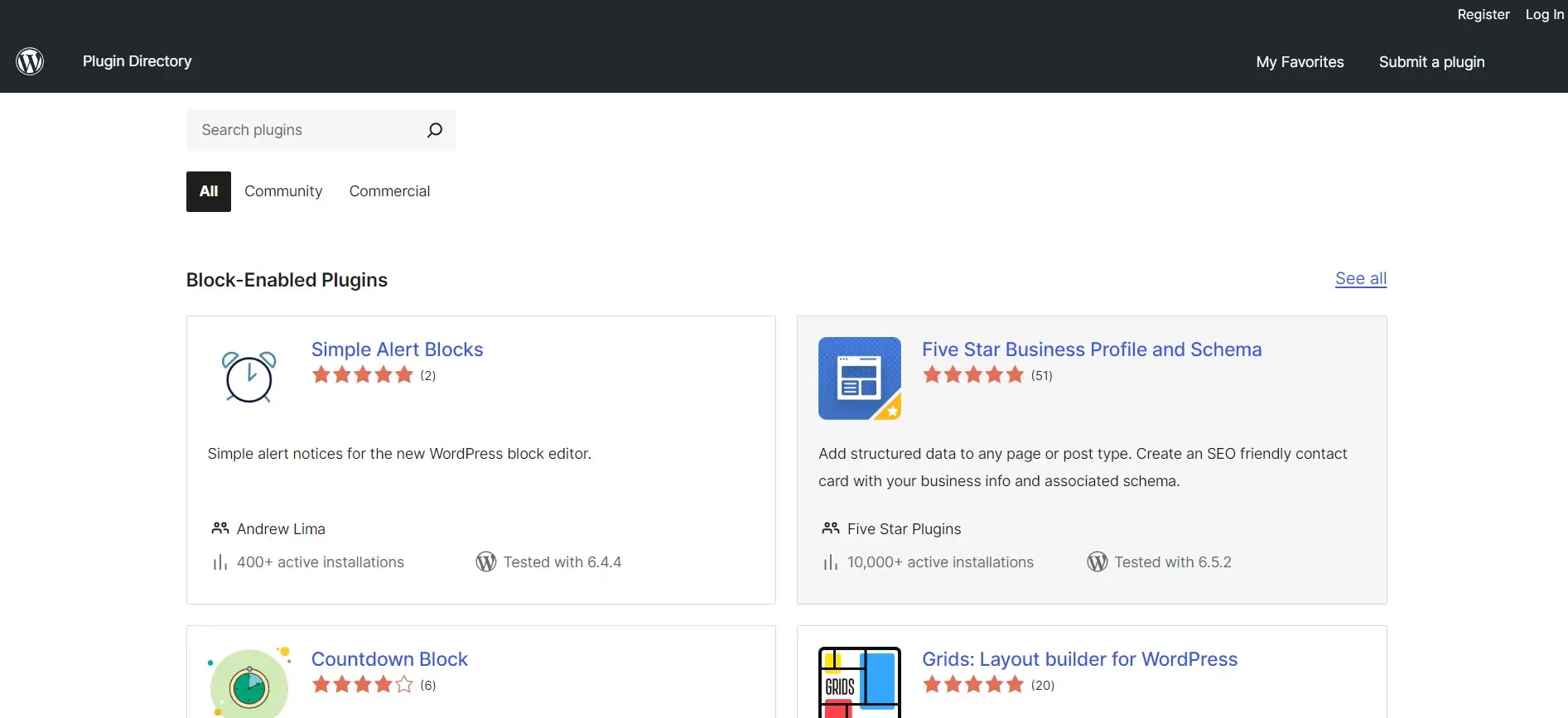
WordPress plugins are not just add-ons; they’re the lifeblood of website customization and enhancement. They provide a pathway for users to transform their WordPress sites from static platforms into dynamic, feature-rich experiences. The versatility of plugins empowers users to tailor their websites to their exact specifications, whether they’re creating a personal blog, an e-commerce store, or a corporate website. Moreover, plugins serve as catalysts for innovation, driving the evolution of the WordPress platform and inspiring developers to push the boundaries of what’s possible in web development.
Without plugins, WordPress would be a mere shell of its potential, lacking the vibrant ecosystem of functionalities that make it the leading content management system on the web today. In essence, plugins are not just tools; they’re the engine that powers the WordPress revolution, democratizing website development and empowering users to create digital experiences that captivate, inspire, and engage audiences worldwide.
Anatomy of a WordPress Plugin
Files and Directories
A WordPress plugin typically consists of one or more PHP files organized within a directory structure. These files contain the code that defines the plugin’s functionality and structure, facilitating easy management, customization, and seamless integration with other WordPress components.
Plugin Headers
Every WordPress plugin includes a header section at the beginning of its main PHP file. This header provides essential information about the plugin, such as its name, description, version, author, and other metadata, ensuring clarity and consistency across the WordPress ecosystem.
Hooks and Filters
Hooks and filters are essential concepts in WordPress plugin development, enabling developers to extend and modify WordPress core functionality. Hooks allow developers to execute custom code at specific points during the WordPress execution process, while filters enable them to modify data before it is displayed on the site, providing unparalleled flexibility and customization options.
Database Interactions
Many WordPress plugins interact with the site’s database to store and retrieve data. This could include settings, user preferences, or any other information required by the plugin to function properly. By leveraging the WordPress database API, plugins can seamlessly integrate with the site’s data infrastructure, ensuring efficient data management and retrieval processes.
As you gain insight into the intricate components of WordPress plugins, you’re poised to leverage their power in shaping your website’s functionality. However, navigating the vast landscape of plugins can be daunting. Our team is here to guide you through the process, offering expert advice and tailored solutions to elevate your WordPress site. Whether you’re seeking to optimize performance, enhance security, or implement custom features, we’re ready to help. Contact us today and embark on a WordPress development journey that unlocks your website’s full potential.
Transform Your Online Presence with Stunning Web Designs

How WordPress Plugins Function
Activation and Deactivation
You can activate a WordPress plugin by navigating to the ‘Plugins’ section in your WordPress dashboard and clicking ‘Activate’ next to the plugin you wish to enable. When you activate a WordPress plugin, a series of events occur behind the scenes. WordPress registers the plugin within its system, initializing its functionality and making it available for use on your site.
Conversely, deactivating a plugin disables its features, effectively halting its execution without removing it from your site entirely. This activation and deactivation process is akin to flipping a switch, controlling the plugin’s presence and influence on your WordPress site.
Initialization Process
Upon activation, WordPress executes a series of initialization routines to prepare the plugin for operation. These routines include loading the plugin’s main PHP file, parsing its header information, and registering its hooks and filters with the WordPress core. This initialization phase ensures that the plugin is seamlessly integrated into the WordPress ecosystem, ready to execute its functions and interact with other components of your site.
Execution of Functions
Once initialized, the plugin’s functions are executed as needed in response to various triggers and events. These functions may include modifying the content of your site, processing user input, interacting with the database, or performing other tasks defined by the plugin developer. By leveraging hooks and filters provided by the WordPress core, plugins can intercept and manipulate data at various points in the execution process, giving developers unprecedented control over the behavior and appearance of their sites.
Integration with WordPress Core
WordPress plugins integrate tightly with the WordPress core, leveraging its APIs and infrastructure to deliver their functionality. This integration enables plugins to interact seamlessly with other WordPress components, such as themes, widgets, and the administrative interface. By adhering to WordPress coding standards and best practices, plugin developers ensure compatibility and interoperability with the broader WordPress ecosystem, ensuring a smooth and cohesive user experience for site owners and visitors alike.
Benefits of Using WordPress Plugins
Increased Functionality
WordPress plugins enable you to expand the functionality of your website beyond its core features. Whether you need to add social media integration, implement advanced SEO tools, or enhance e-commerce capabilities, plugins provide a diverse array of solutions to meet your needs. This increased functionality enhances the user experience, encourages engagement, and enables you to create a more dynamic and interactive website.
Customization and Flexibility
Plugins empower you to customize your WordPress site according to your specific requirements and preferences. With thousands of plugins available, you have the flexibility to tailor your website to suit your unique brand identity, target audience, and business objectives. Whether you’re a blogger, entrepreneur, or business owner, plugins offer endless possibilities for customization, allowing you to create a website that stands out from the competition.
Time and Cost Efficiency
Plugins save you time and money by providing pre-built solutions for common website tasks. Instead of investing resources in custom development or hiring a developer, you can leverage plugins to quickly and easily implement features and functionalities on your site. This time and cost efficiency enable you to focus on growing your business, creating content, and engaging with your audience, rather than worrying about technical details or coding complexities.
Streamlined Workflow
Plugins streamline your workflow by automating repetitive tasks and simplifying complex processes. Whether you’re managing content, analyzing site performance, or optimizing for search engines, plugins provide tools and utilities to streamline your day-to-day operations. By reducing manual effort and increasing efficiency, plugins enable you to accomplish more in less time, freeing up resources to focus on strategic initiatives and business growth.
Enhanced Security Measures

Many WordPress plugins offer built-in security features to protect your website from threats such as malware, hacking attempts, and unauthorized access. These security measures include firewall protection, malware scanning, login lockdown, and activity monitoring, among others. By installing security plugins, you can fortify your site’s defenses and safeguard sensitive data, ensuring peace of mind for you and your visitors.
Improved Performance Optimization
Plugins provide tools and optimizations to enhance your website’s performance and speed. From caching mechanisms and image compression to database optimization and code minification, plugins offer a variety of techniques to improve page load times and overall site performance. By implementing performance optimization plugins, you can deliver a seamless and responsive user experience, reducing bounce rates and improving search engine rankings.
Seamless Integration with Third-Party Services
Many plugins offer seamless integration with third-party services and platforms, allowing you to extend the functionality of your website even further. Whether you need to integrate with email marketing services, payment gateways, CRM systems, or social media platforms, plugins provide easy-to-use solutions for connecting your website with the tools and services you rely on. This seamless integration enables you to streamline your workflow, automate processes, and enhance the overall functionality of your website.
WordPress plugins offer many benefits that empower you to create a professional, feature-rich website that meets your specific needs and objectives. By leveraging the diverse range of plugins available, you can enhance your site’s functionality, customization options, security measures, and performance optimization, while streamlining your workflow and integrating seamlessly with third-party services.
WordPress Core Features vs. Plugins
Native Features vs. Plugin Functionality
Core Features
WordPress core provides a solid foundation of essential features, including post and page management, media handling, user authentication, and basic customization options such as themes and widgets. These core features are integral to the WordPress platform and are maintained and updated by the WordPress development team.
Plugin Functionality
Plugins extend the functionality of WordPress beyond its core features, offering additional capabilities such as contact forms, e-commerce functionality, SEO optimization, security enhancements, and more. While core features provide essential functionality, plugins allow you to customize and enhance your site to meet specific requirements and preferences.
Core Limitations and Plugin Solutions
Core Limitations
While WordPress core offers a robust set of features, it may not address every need or requirement of your website. For example, core features may lack advanced SEO optimization tools, comprehensive security measures, or specialized functionality such as event management or membership systems.
Plugin Solutions
Plugins provide solutions to overcome core limitations and expand the capabilities of your WordPress site. By installing plugins, you can add features and functionalities tailored to your specific needs, filling gaps left by core features and enhancing your site’s overall performance and user experience.
Scalability and Performance Considerations
Scalability
WordPress core is designed to be lightweight and efficient, providing a solid foundation for websites of all sizes. However, as your site grows and evolves, you may encounter scalability challenges, such as performance bottlenecks or resource limitations.
Plugin Impact
Plugins can impact the scalability and performance of your WordPress site, depending on factors such as the number of active plugins, their complexity, and their resource requirements. While plugins offer valuable functionality, excessive use or poorly optimized plugins can affect site performance and load times, potentially leading to a degraded user experience.

Ignite Your Digital Presence
Advantages and Disadvantages of WordPress Plugins
Advantages
Extensibility: Plugins enhance the functionality of your WordPress site, allowing you to add new features and customize existing ones without extensive coding. This extensibility enables you to tailor your site to your specific needs and preferences, empowering you to create a unique online presence.
Community Support: The WordPress plugin ecosystem is supported by a vibrant community of developers and users who contribute to plugin development, provide assistance, and share resources. This community support ensures that you have access to a wealth of plugins, documentation, tutorials, and forums to help you troubleshoot issues and maximize the potential of your WordPress site.
Time and Cost Efficiency: Plugins save you time and money by providing pre-built solutions for common website tasks. Instead of investing resources in custom development or hiring a developer, you can leverage plugins to quickly and easily implement features and functionalities on your site. This time and cost efficiency enable you to focus on growing your business, creating content, and engaging with your audience, rather than worrying about technical details or coding complexities.
Streamlined Workflow: Plugins automate repetitive tasks and simplify complex processes, streamlining your workflow and increasing efficiency. Whether you’re managing content, analyzing site performance, or optimizing for search engines, plugins provide tools and utilities to streamline your day-to-day operations, allowing you to accomplish more in less time and with less effort.
Disadvantages
Security Risks: One of the primary concerns with using plugins is the potential security risks they pose. Poorly coded or outdated plugins can introduce vulnerabilities into your site, making it susceptible to hacking attempts, malware infections, and other security threats. It’s essential to choose reputable plugins from trusted sources, keep them updated regularly, and perform security audits to mitigate these risks.
Compatibility Issues: Plugins may not always be compatible with your WordPress theme, other plugins, or the latest version of WordPress. This compatibility issue can lead to conflicts, errors, and functionality issues on your site, affecting user experience and site performance. It’s crucial to test plugins thoroughly before deploying them on your live site and to monitor for compatibility issues regularly.
Performance Impact: Some plugins can have a negative impact on your site’s performance and load times, particularly if they are poorly optimized or resource-intensive. Excessive use of plugins or reliance on plugins with high resource requirements can slow down your site, leading to higher bounce rates and decreased search engine rankings. It’s essential to prioritize performance optimization and choose plugins wisely to minimize the impact on your site’s performance.
Maintenance Overhead: Managing a large number of plugins can create maintenance overhead, requiring regular updates, monitoring, and troubleshooting. Keeping plugins up to date is crucial for security and compatibility reasons, but it can also be time-consuming and resource-intensive. It’s important to strike a balance between the benefits of using plugins and the maintenance overhead they entail, ensuring that your site remains secure, stable, and optimized for performance.
For detailed guidance on WordPress Plugins, you can refer to this article in WPBeginner on WordPress Plugins.
As you delve into the realm of WordPress plugin development, it’s essential to have the right guidance and support to unleash the full potential of your website. Our team of experienced developers is here to provide customized solutions tailored to your unique requirements. Whether you need assistance with plugin selection, customization, or troubleshooting, we’re here to help. Contact us today to elevate your WordPress site to new heights of functionality and performance.
Exploring Custom Plugin Development
While WordPress offers a vast library of plugins to meet various needs, there are times when you may require custom functionality tailored specifically to your site. In such cases, custom plugin development becomes a viable solution.
Custom plugin development typically spans several stages, including requirements gathering, planning, development, testing, and deployment. The process begins with a thorough analysis of your site’s needs and objectives, followed by the creation of a detailed project plan and timeline.
Once the requirements are defined, skilled developers use PHP, JavaScript, HTML, CSS, and other technologies to build custom plugins that meet your specifications. Rigorous testing ensures that the plugins function as intended and are compatible with your site’s environment before deployment.
Custom plugin development involves creating bespoke solutions to address unique requirements or business processes not met by existing plugins. It offers unparalleled flexibility and control over your WordPress site’s functionality, allowing you to implement features and workflows tailored precisely to your specifications.
Benefits of Creating Custom Plugins
Tailored Solutions: Custom plugins are designed to meet your site’s specific needs, providing functionality that aligns perfectly with your business objectives, target audience, and branding. This tailored approach ensures that your site stands out from the competition and delivers a unique user experience.
Scalability and Future-Proofing: Custom plugins are built with scalability and future-proofing in mind, allowing for seamless expansion and adaptation as your site grows and evolves. Unlike off-the-shelf plugins, custom solutions can be easily modified and extended to accommodate changing requirements and emerging technologies.
Optimized Performance: Custom plugins are optimized for performance, ensuring efficient execution and minimal resource consumption. By eliminating unnecessary features and focusing on core functionality, custom solutions deliver faster load times, smoother user interactions, and improved overall site performance.
Enhanced Security: Custom plugins offer enhanced security compared to off-the-shelf solutions, as they are tailored specifically to your site’s requirements and do not contain unnecessary or potentially vulnerable code. By following best practices and implementing robust security measures, custom plugins help mitigate the risk of security breaches and protect sensitive data.
FAQ

When selecting WordPress plugins, consider your site’s specific needs, objectives, and audience. Start by identifying the features and functionalities you require, then research and evaluate plugins that offer those capabilities. Look for plugins with positive reviews, frequent updates, and active support communities. Additionally, test plugins on a staging site before deploying them on your live site to ensure compatibility and performance.
Using too many plugins on your WordPress site can lead to several risks, including performance issues, security vulnerabilities, and compatibility conflicts. Each plugin adds overhead to your site’s resources, potentially slowing down page load times and affecting user experience. Moreover, poorly coded or outdated plugins can introduce security vulnerabilities, making your site susceptible to hacking attempts. Additionally, conflicting plugins may cause errors or functionality issues, resulting in a degraded user experience.
To ensure plugin compatibility and security on your WordPress site, follow these best practices.
- Regularly update WordPress core, themes, and plugins to the latest versions to patch security vulnerabilities and ensure compatibility.
- Choose reputable plugins from trusted sources, such as the official WordPress Plugin Directory or reputable third-party marketplaces.
- Perform compatibility testing before deploying new plugins on your live site, especially if you’re using custom themes or other plugins.
- Implement security measures such as strong passwords, two-factor authentication, and regular security audits to protect your site from potential threats.
If you encounter plugin conflicts on your WordPress site, follow these steps to troubleshoot the issue.
- Deactivate all plugins and reactivate them one by one, testing your site after each activation to identify the conflicting plugins.
- Use the Health Check & Troubleshooting plugin or the Query Monitor plugin to identify plugin conflicts and troubleshoot issues more efficiently.
- Check for compatibility issues between plugins and your theme, as well as conflicts with other plugins or WordPress core.
- Contact the plugin developer or seek assistance from the WordPress community forums if you’re unable to resolve the conflict on your own.
Yes, you can create custom plugins for your WordPress site to add bespoke functionality tailored to your specific needs. Custom plugin development involves writing PHP code to implement the desired features and integrating them seamlessly into your WordPress site. You can leverage WordPress coding standards, APIs, and documentation to guide you through the development process. Additionally, there are numerous tutorials, guides, and resources available online to help you get started with custom plugin development, whether you’re a novice developer or an experienced programmer.
Conclusion
WordPress plugins are invaluable tools for enhancing the functionality, customization, and performance of your WordPress site. By leveraging the diverse array of plugins available, you can create a dynamic and feature-rich website that meets your specific needs and objectives. However, it’s essential to approach plugin usage with caution, considering factors such as security, compatibility, and performance. By following best practices, staying informed about the latest developments, and actively engaging with the WordPress community, you can maximize the benefits of plugins while minimizing potential risks. Whether you’re a blogger, entrepreneur, or business owner, WordPress plugins offer endless possibilities for creating a compelling online presence that captivates, engages, and inspires your audience.
Take advantage of the power of plugins to unlock the full potential of your WordPress site and achieve your online goals. If you need assistance with WordPress development, or custom plugin development, or have any questions about optimizing your WordPress site, contact us today. Our team of experts is here to help you achieve your goals and take your website to the next level.
Unlock Your Online Potential with Expert WordPress Design
Empower your business with our bespoke WordPress web design solutions. Elevate your brand’s digital presence, seamlessly blending functionality and aesthetics for unparalleled online success.





