What is WordPress?
WordPress is a versatile content management system (CMS) that powers millions of websites worldwide. Originally released in 2003 as a blogging platform, WordPress has evolved into a comprehensive CMS used for a wide range of website types, from blogs and portfolios to e-commerce stores and corporate websites. Led by its founders, Matt Mullenweg and Mike Little, WordPress has grown into a vibrant open-source project supported by a dedicated community of developers, designers, and contributors.
Its user-friendly interface, extensive customization options, and robust plugin ecosystem make it the platform of choice for individuals, businesses, and organizations looking to establish a strong online presence. With its rich history and continuous development, WordPress remains at the forefront of web publishing, empowering users to create, manage, and publish content with ease and efficiency.
Why Choose WordPress?
Flexibility and Customization
WordPress offers unparalleled flexibility and customization options, allowing users to create unique websites tailored to their specific needs and preferences. From customizable themes and plugins to advanced coding capabilities, WordPress provides endless possibilities for creating a website that stands out in the crowded online landscape.
Extensive Plugin Ecosystem
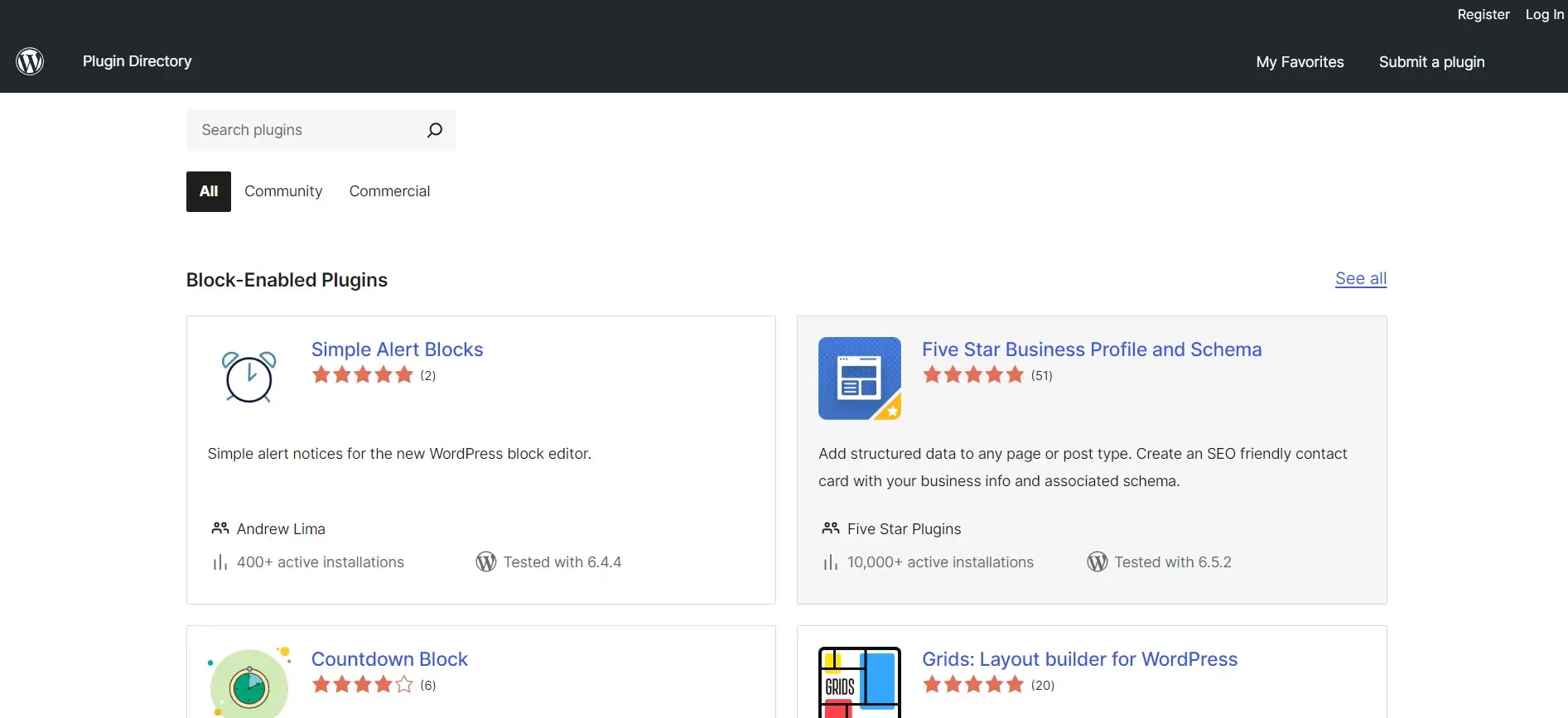
With over 58,000 plugins available in the official WordPress plugin directory, users have access to a vast array of tools and features to enhance their websites’ functionality and performance. Whether it’s adding social media integration, improving SEO, or optimizing site speed, there’s a plugin for almost every requirement, allowing users to extend WordPress beyond its core features.
User-Friendly Interface
WordPress boasts an intuitive and user-friendly interface, making it accessible to users of all skill levels, from beginners to experienced developers. Its simple yet powerful dashboard allows users to easily create, edit, and manage content without the need for technical expertise. With features such as drag-and-drop editors, customizable widgets, and built-in media management tools, WordPress simplifies the website-building process, enabling users to focus on their content and design rather than technical complexities.
SEO-Friendly Features

WordPress is inherently optimized for search engines, with features such as customizable permalinks, sitemaps, and built-in SEO plugins, ensuring better visibility and ranking on search engine results pages. Its clean code structure, responsive design capabilities, and fast loading times contribute to improved SEO performance, helping websites attract more organic traffic and reach a wider audience. Additionally, WordPress’s integration with popular SEO plugins such as Yoast SEO and All in One SEO Pack provides advanced optimization tools and analytics to further enhance website performance in search engine rankings.
Core Components of WordPress
WordPress Core
At the heart of WordPress is its core software, which forms the foundation of the CMS. The WordPress core includes the essential files and functionalities required to create and manage a website. This includes features such as user authentication, database management, content rendering, and more. The core software is regularly updated by the WordPress development team to ensure security, stability, and performance enhancements.
Architecture and Functionality
WordPress follows a modular architecture, with each component responsible for specific tasks within the CMS. This modular approach allows for flexibility and extensibility, as developers can add or modify functionality through themes, plugins, and custom code.
Key Features and Capabilities
The WordPress core provides a range of features and capabilities that make it easy to create and manage content. This includes a user-friendly editor for writing posts and pages, media management tools for uploading and organizing images and videos, and a powerful templating system for designing the layout and appearance of your website.
Themes
Themes play a crucial role in defining the visual appearance and layout of a WordPress website. They consist of a collection of template files, stylesheets, and assets that determine how content is displayed to visitors.
Role of Themes in WordPress
Themes control the overall design and layout of your website, including elements such as headers, footers, sidebars, and navigation menus. They provide a consistent look and feel across all pages and posts, helping to establish your brand identity and improve user experience.
Customization Options
WordPress themes offer extensive customization options, allowing you to personalize the design and layout of your website to suit your preferences. This includes options for changing colours, fonts, backgrounds, and more, as well as support for custom page templates and widget areas.
Plugins
Plugins are software extensions that add additional functionality to a WordPress website. They can be installed and activated to provide features such as contact forms, social media integration, e-commerce functionality, and more.
Enhancing Functionality with Plugins
Plugins allow you to extend the capabilities of your WordPress website beyond its core features. Whether you need to add new functionality or improve existing features, there’s a plugin available for almost any requirement.
Popular Plugin Categories
WordPress plugins are available in a wide range of categories, including SEO optimization, security, performance optimization, social media integration, and more. Popular plugins include Yoast SEO for search engine optimization, WooCommerce for e-commerce functionality, and Contact Form 7 for creating custom contact forms.
Content Management

Content management is central to the WordPress experience, allowing users to create, edit, and manage their website’s content with ease.
Creating and Managing Content
WordPress provides a user-friendly editor for writing and formatting content, making it easy to create posts, pages, and other types of content. The editor includes tools for adding text, images, videos, and other media, as well as formatting options for styling your content.
Media Handling
The WordPress media library allows you to upload and manage images, videos, audio files, and other media assets. You can organize your media library with tags and categories, making it easy to find and reuse media files across your website.
User Roles and Permissions
WordPress includes a flexible user management system that allows you to assign specific roles and permissions to different users. This allows you to control who can access and edit content on your website, ensuring that each user has the appropriate level of access for their role.
Transform Your Online Presence with Stunning Web Designs

Behind the Scenes: How WordPress Works

PHP and MySQL
WordPress is primarily built on two foundational technologies: PHP and MySQL.
Server-Side Scripting with PHP
PHP (Hypertext Preprocessor) is a server-side scripting language that powers the dynamic generation of web pages in WordPress. When a user requests a page from a WordPress website, PHP processes the code on the server and generates the HTML output that is then sent to the user’s browser. This dynamic nature of PHP allows WordPress to create dynamic, interactive websites with customized content for each user.
Database Management with MySQL
- MySQL is an open-source relational database management system used by WordPress to store and retrieve website data. WordPress utilizes MySQL to store various types of content, including posts, pages, comments, user information, and site settings. MySQL provides a robust and scalable solution for managing large volumes of data efficiently, ensuring fast and reliable access to content for users.
WordPress Hooks and Actions
WordPress’s extensibility is one of its key strengths, allowing developers to customize and extend its functionality through hooks and actions.
Understanding the Hook System
Hooks are points in the WordPress code where developers can attach their custom functions or callbacks to modify or extend the behavior of the core software, themes, or plugins. There are two types of hooks in WordPress: actions and filters. Actions are events triggered at specific points during the execution of WordPress, while filters allow developers to modify data before it is processed or displayed.
Implementing Custom Actions
Developers can leverage WordPress’s hook system to implement custom actions that execute their code at specific points in the WordPress lifecycle. This enables developers to add new features, modify existing functionality, or integrate with external services seamlessly. By using hooks strategically, developers can create powerful and flexible WordPress websites tailored to their specific requirements.
Template Hierarchy
WordPress follows a hierarchical system for organizing and displaying content, known as the template hierarchy.
Organizing and Displaying Content
The template hierarchy determines the order in which WordPress searches for template files to display different types of content. This includes posts, pages, archives, categories, tags, and more. By hierarchically organizing template files, WordPress allows developers to create custom layouts and designs for different sections of their website, ensuring consistency and flexibility in the presentation of content.
Customizing Templates
Developers can customize the appearance and layout of their WordPress websites by creating custom template files or modifying existing ones. This gives them full control over the design and structure of their websites, allowing them to create unique and engaging user experiences. WordPress’s template hierarchy makes it easy to target specific pages or content types with custom templates, making it a powerful tool for customization and branding.
REST API
The REST API (Representational State Transfer Application Programming Interface) in WordPress facilitates interaction between WordPress and external applications or services.
Enabling Interaction with External Applications
The REST API allows developers to access and manipulate WordPress data and functionality from external applications or services. This enables seamless integration with third-party platforms, mobile apps, and other web services, expanding the capabilities of WordPress beyond traditional web publishing.
Use Cases and Benefits
The REST API opens up a wide range of possibilities for developers, including building custom applications, creating headless WordPress setups, and integrating WordPress with other content management systems or platforms. Developers can use the REST API to retrieve, create, update, and delete WordPress content programmatically, making it easier to automate tasks and streamline workflows. Additionally, the REST API enables real-time data synchronization and cross-platform communication, enhancing the overall user experience and scalability of WordPress websites.
Embarking on your WordPress journey is exciting, but navigating it alone can be overwhelming. Our expert team of WordPress developers is here to guide you through every step. Whether you’re exploring themes, managing content, or optimizing performance, we’re dedicated to empowering you. Contact us today to unlock the full potential of your website.
Performance Optimization Techniques
Factors Affecting WordPress Performance
Several factors influence the performance of a WordPress website, including:
Hosting Environment
The hosting environment plays a crucial role in WordPress performance. Choosing a reliable and optimized hosting provider can significantly impact website speed and uptime. Factors to consider include server resources, server location, caching mechanisms, and support for modern web technologies.
Website Design and Structure
Efficient website design and structure are essential for optimal performance. This includes using lightweight themes and plugins, minimizing HTTP requests, optimizing images and multimedia content, and implementing responsive design principles to ensure compatibility across devices and screen sizes.
Content Optimization
Content optimization is critical for improving WordPress performance. This includes optimizing images and multimedia files for web use, reducing unnecessary plugins and scripts, implementing browser caching, and leveraging content delivery networks (CDNs) to distribute content efficiently.
Optimizing WordPress Performance
Implementing performance optimization techniques can help improve WordPress website speed and responsiveness. Key strategies include:
Caching Mechanisms
Caching mechanisms store static copies of website content to reduce server load and improve page load times for returning visitors. WordPress caching plugins such as W3 Total Cache, WP Super Cache, and WP Rocket are popular options for implementing caching mechanisms and optimizing website performance.
Image Optimization
Optimizing images is essential for reducing page load times and improving website performance. Techniques include resizing images to the correct dimensions, compressing image files without sacrificing quality, and lazy loading images to defer loading until they are needed. WordPress plugins like Smush and EWWW Image Optimizer can automate the image optimization process and help optimize website performance.
Minification and Concatenation
Minification and concatenation involve reducing the size of CSS, JavaScript, and HTML files by removing unnecessary characters, whitespace, and comments, and combining multiple files into a single file. This reduces file sizes and the number of HTTP requests, resulting in faster page load times and improved website performance. WordPress plugins like Autoptimize and Fast Velocity Minify can automate the minification and concatenation process and help optimize website performance.
By implementing these performance optimization techniques, WordPress users can significantly improve website speed, enhance user experience, and achieve better search engine rankings. Regular monitoring and optimization are essential for maintaining optimal performance and ensuring the continued success of a WordPress website.
Refer to this tutorial by WordPress for more details on WordPress website performance optimization.
Ensuring Accessibility in WordPress

Accessibility Features in WordPress
WordPress incorporates various accessibility features to help ensure that websites built on the platform are accessible to users with disabilities. These features include,
Built-in Accessibility Options and Tools
WordPress includes built-in accessibility options and tools to assist users in creating accessible content and websites. These options include support for keyboard navigation, semantic HTML markup, and screen reader compatibility. Additionally, WordPress themes and plugins are encouraged to follow accessibility guidelines to ensure compatibility with assistive technologies.
Designing for Inclusivity in Themes and Plugins
Theme and plugin developers are encouraged to design for inclusivity by following best practices for accessibility. This includes ensuring that themes and plugins are keyboard navigable, providing alternative text for images, adhering to color contrast standards, and using semantic HTML markup. By designing with accessibility in mind, developers can create products that are usable by a wider range of users, including those with disabilities.
Mobile Responsiveness in WordPress
In addition to accessibility, mobile responsiveness is another essential aspect of creating user-friendly websites in WordPress. With the increasing use of mobile devices for browsing the web, it’s crucial to ensure that WordPress websites are optimized for mobile devices.
Responsive Design Best Practices
Responsive design ensures that WordPress websites adapt to different screen sizes and devices, providing an optimal viewing experience for users on smartphones, tablets, and desktops. Key responsive design best practices include using fluid grids, flexible images, and media queries to create layouts that adjust dynamically based on the user’s device.
Importance of Mobile Optimization
Mobile optimization is essential for ensuring that WordPress websites are accessible and usable on mobile devices. This includes optimizing page load times, simplifying navigation, and designing touch-friendly interfaces. By prioritizing mobile optimization, WordPress users can provide a seamless and enjoyable browsing experience for visitors accessing their websites on mobile devices.
By incorporating accessibility features, designing for inclusivity, and prioritizing mobile optimization, WordPress users can create websites that are accessible to all users, regardless of their abilities or the devices they use to access the web. By embracing accessibility and mobile responsiveness, WordPress websites can reach a wider audience and provide a better user experience for all visitors.

Ignite Your Digital Presence
Security Measures in WordPress

WordPress Security Fundamentals
Securing a WordPress website involves understanding and implementing fundamental security practices. These practices include:
Importance of Security Awareness
Educating yourself and your team about security best practices is the first step in safeguarding your WordPress website. This includes staying informed about the latest security threats and vulnerabilities, implementing strong password policies, and training users to recognize and avoid common security risks such as phishing attacks and malware.
Regular Updates and Patch Management
Keeping WordPress core, themes, and plugins up to date is crucial for addressing security vulnerabilities and protecting against security threats. WordPress releases regular updates and security patches to address known vulnerabilities and improve overall security. By staying updated with the latest security patches, you can reduce the risk of your website being compromised by attackers.
Strong Password Practices
Enforcing strong password practices is essential for preventing unauthorized access to your WordPress website. This includes using complex passwords that combine uppercase and lowercase letters, numbers, and special characters, as well as enabling two-factor authentication (2FA) to add an extra layer of security.
Principle of Least Privilege
Following the principle of least privilege helps minimize the potential impact of security breaches by limiting user access to only what is necessary for their role. Assigning appropriate user roles and permissions ensures that users have access to the resources they need to perform their tasks without granting unnecessary privileges that could be exploited by attackers.
Securing WordPress Installations
Securing the WordPress installation involves implementing additional security measures to protect your website from potential threats. These measures include,
Secure Hosting Environment
Choosing a reputable hosting provider that prioritizes security is essential for maintaining a secure WordPress website. Look for hosting providers that offer features such as firewalls, malware scanning, intrusion detection systems, and regular security audits to protect your website from threats.
Renaming Default Files and Directories
Renaming default WordPress files and directories, such as wp-admin and wp-content, can help obscure the underlying technology of your website and make it less vulnerable to targeted attacks. Additionally, removing or restricting access to readme.html and license.txt files can prevent attackers from gathering information about your WordPress installation.
Limiting Access to wp-admin
Restricting access to the wp-admin directory can prevent unauthorized users from accessing the WordPress admin dashboard. You can accomplish this by using security plugins or configuring server-level access controls such as IP whitelisting or password protection to limit access to wp-admin only to authorized users.
Implementing Two-Factor Authentication
Enabling two-factor authentication adds an extra layer of security to your WordPress login process by requiring users to provide a second form of authentication, such as a one-time passcode sent to their mobile device, in addition to their password. This helps prevent unauthorized access to your WordPress website, even if the user’s password is compromised.
Regular Security Audits and Scans
Performing regular security audits and scans helps identify vulnerabilities and security weaknesses in your WordPress installation, allowing you to take proactive measures to address them. Utilize security plugins and tools to scan your website for malware, vulnerabilities, and suspicious activity, and address any issues promptly to mitigate potential risks.
By implementing these security measures and best practices, you can strengthen the security posture of your WordPress website and protect it from potential threats and vulnerabilities. Remember that security is an ongoing process, and staying vigilant and proactive is key to maintaining the integrity and security of your WordPress installation.
As you customize your WordPress website, challenges may arise. Our team is here to provide tailored solutions and support. Whether you’re customizing themes, implementing functionalities, or optimizing performance, we’re committed to helping you succeed. Contact us today to take your website to new heights.
Extending WordPress Functionality
Integrating Third-Party Services
Integrating third-party services with WordPress allows users to expand the functionality of their websites and provide seamless experiences for their visitors. This can include:
Enhancing WordPress Websites with Plugins and Integrations
WordPress plugins and integrations enable users to add new features and functionality to their websites quickly and easily. Whether it’s integrating with social media platforms, payment gateways, email marketing services, or analytics tools, there’s a wide range of plugins available to enhance the capabilities of WordPress websites.
Integrating Social Media, Payment Gateways, and More
Social media integration allows users to connect their WordPress websites with popular social media platforms, enabling seamless sharing of content and engagement with their audience. Payment gateways integration facilitates online transactions by enabling users to accept payments directly on their WordPress websites, making it easy to monetize products or services. Additionally, integrating with email marketing services allows users to build and manage email lists, send newsletters, and automate email campaigns to engage with their audience effectively.
Customizing WordPress
Customization is at the core of WordPress’s appeal, allowing users to tailor their websites to their unique requirements and preferences. This can involve:
Exploring Theme and Plugin Customization Options
WordPress themes and plugins offer extensive customization options, allowing users to modify their appearance, functionality, and behavior to align with their brand identity and business objectives. Whether it’s customizing theme colors, layouts, typography, or adding new features through plugins, WordPress provides the flexibility to create truly unique and personalized websites.
Leveraging WordPress APIs for Custom Development
WordPress APIs (Application Programming Interfaces) provide developers with a powerful framework for building custom solutions and integrations. By leveraging WordPress APIs, developers can extend WordPress’s core functionality, integrate with external services, and create custom themes and plugins tailored to their specific requirements. Whether it’s accessing WordPress data, implementing custom endpoints, or interacting with third-party APIs, WordPress APIs empower developers to create innovative and sophisticated solutions that extend the capabilities of the platform.
Implementing Headless WordPress
Headless WordPress is an emerging trend that decouples the front-end presentation layer from the back-end content management system. This allows users to leverage the power and flexibility of WordPress as a content hub while using modern front-end technologies to deliver content to users. Key benefits of headless WordPress include improved performance, scalability, and flexibility, as well as support for omnichannel content delivery and seamless integration with other digital experiences.
By exploring these options for extending WordPress functionality, users can unlock new possibilities for their websites and create compelling online experiences that engage and delight their audience. Whether it’s through integrating third-party services, customizing themes and plugins, or implementing headless WordPress, the flexibility and extensibility of WordPress empower users to build websites that meet their unique needs and goals.
Monitoring and Maintenance

Monitoring and maintaining a WordPress website is essential for ensuring its performance, security, and stability over time. By implementing routine monitoring and maintenance procedures, users can identify and address issues proactively, optimize website performance, and prevent potential security breaches.
Managing WordPress Websites
Managing a WordPress website involves a series of ongoing tasks and procedures to keep it running smoothly. Key aspects of website management include:
Routine Backups and Restore Procedures
Regular backups are essential for protecting your WordPress website against data loss and ensuring quick recovery in the event of a disaster. Implementing automated backup solutions, such as plugins or server-level backups, can help streamline the backup process and ensure that critical website data is securely backed up regularly. Additionally, having a well-documented restore procedure in place is essential for efficiently restoring your website from backups in the event of a catastrophic failure or security incident.
Performance Monitoring and Optimization
Monitoring website performance metrics, such as page load times, server response times, and overall site speed, is crucial for identifying performance bottlenecks and optimizing website performance. Utilize tools like Google PageSpeed Insights or Pingdom to analyze performance metrics and identify areas for improvement. Implementing performance optimization techniques, such as caching, image optimization, and code minification, can help improve website speed and responsiveness, providing a better user experience for visitors.
Database Maintenance
Regular database maintenance is essential for optimizing website performance and ensuring data integrity. This includes tasks such as optimizing database tables, cleaning up unnecessary data, and running database repair and optimization routines. Plugins like WP-Optimize or Advanced Database Cleaner can automate database maintenance tasks and help keep your WordPress database clean and efficient.
Security Audits and Vulnerability Scans
Conducting regular security audits and vulnerability scans is essential for identifying and addressing potential security vulnerabilities in your WordPress website. Key aspects of security audits and vulnerability scans include:
Auditing WordPress Core, Themes, and Plugins
Regularly auditing WordPress core files, themes, and plugins for security vulnerabilities is essential for maintaining the security of your website. Keep track of security advisories and updates released by WordPress.org and plugin/theme developers, and apply patches and updates promptly to address known vulnerabilities. Additionally, consider using security plugins or services to perform automated security scans and audits of your website to identify potential security issues.
Implementing Security Hardening Measures
Implementing security hardening measures can help strengthen the security posture of your WordPress website and mitigate potential security risks. This includes measures such as disabling file editing in the WordPress admin dashboard, limiting login attempts, enforcing strong password policies, and implementing security headers to protect against common security threats like cross-site scripting (XSS), cross-site request forgery (CSRF), and clickjacking.
Regular Security Monitoring and Incident Response
Regularly monitoring your website for security incidents and suspicious activity is essential for detecting and responding to security threats in a timely manner. Implementing security monitoring tools and services, such as intrusion detection systems (IDS), web application firewalls (WAF), and security information and event management (SIEM) solutions, can help detect and alert you to potential security breaches and unauthorized access attempts.
By implementing routine monitoring and maintenance procedures, WordPress users can ensure the performance, security, and stability of their websites over time. Whether it’s managing website backups, optimizing performance, conducting security audits, or implementing incident response procedures, proactive monitoring and maintenance are essential for keeping WordPress websites running smoothly and securely.
Advantages and Disadvantages of WordPress
Advantages
Accessibility and Ease of Use: WordPress’s intuitive interface and user-friendly features make it accessible to users of all skill levels, allowing them to create and manage websites with ease.
Extensibility and Scalability: The vast ecosystem of themes, plugins, and customization options makes WordPress highly adaptable to a wide range of use cases and allows websites to scale as their needs evolve.
Active Community Support: The WordPress community is large and active, with forums, documentation, and online resources readily available to help users troubleshoot issues, learn new skills, and stay updated on the latest developments.
Rich Plugin Ecosystem: WordPress boasts a vast ecosystem of plugins that offer a wide range of functionalities and features. From SEO optimization and e-commerce integration to contact forms and social media sharing, there’s a plugin available for almost every need.
Disadvantages
Security Concerns: WordPress’s popularity makes it a target for hackers and malicious actors, necessitating proactive security measures and regular updates to mitigate security risks.
Performance Issues with Heavy Customization: Overly complex themes and plugins, as well as excessive customization, can impact WordPress website performance and load times, requiring optimization to maintain optimal performance.
Dependency on Third-Party Plugins: While plugins extend WordPress’s functionality, reliance on too many plugins can lead to compatibility issues, security vulnerabilities, and performance overhead.
FAQs
WordPress is a highly versatile and flexible platform suitable for a wide range of websites, including blogs, business websites, e-commerce stores, portfolios, and more. Its user-friendly interface, extensive customization options, and robust plugin ecosystem make it suitable for users of all skill levels and website requirements.
Yes, you can build an e-commerce website with WordPress using plugins like WooCommerce, which is one of the most popular and feature-rich e-commerce solutions available for WordPress. WooCommerce allows you to set up an online store, manage products, process payments, and handle shipping and inventory management—all within the WordPress environment.
WordPress takes security seriously and releases regular updates and patches to address known vulnerabilities and security threats. However, the security of a WordPress website depends on various factors, including the hosting environment, theme and plugin quality, user practices (such as using strong passwords and keeping plugins up to date), and implementing additional security measures like firewalls and security plugins.
Yes, WordPress is inherently SEO-friendly and provides various features and capabilities to optimize websites for search engines. These include customizable permalinks, built-in support for metadata, easy content optimization with plugins like Yoast SEO or All in One SEO Pack, and the ability to create XML sitemaps. Additionally, WordPress websites tend to rank well in search engine results due to their clean code and semantic markup.
The costs associated with WordPress can vary depending on factors such as hosting, domain registration, premium themes, premium plugins, and additional services like website maintenance and security. WordPress itself is free and open-source, but users may incur costs for hosting, domain registration, premium themes and plugins, and any additional services they choose to use. However, it’s possible to create and maintain a WordPress website on a budget by opting for free themes and plugins and utilizing affordable hosting options.
Conclusion
WordPress stands as a robust and versatile platform, offering an array of features and functionalities that empower users to create dynamic and engaging websites. From its user-friendly interface to its extensive customization options and vibrant community support, WordPress continues to be the go-to choice for individuals and businesses alike seeking to establish a strong online presence.
As we’ve explored throughout this article, WordPress’s flexibility, scalability, and accessibility make it an ideal solution for a wide range of website needs. Whether you’re a blogger, entrepreneur, or enterprise, WordPress provides the tools and resources necessary to bring your vision to life and connect with your audience in meaningful ways.
Ready to harness the power of WordPress for your website? Contact us today to discuss your WordPress development needs. Our team of experts is here to help you build and optimize your WordPress website, ensuring that it not only meets but exceeds your expectations. Let’s collaborate to create a website that stands out in the digital landscape and drives success for your business or personal endeavours.
Unlock Your Online Potential with Expert WordPress Design
Empower your business with our bespoke WordPress web design solutions. Elevate your brand’s digital presence, seamlessly blending functionality and aesthetics for unparalleled online success.





