Duplicating Pages in WordPress
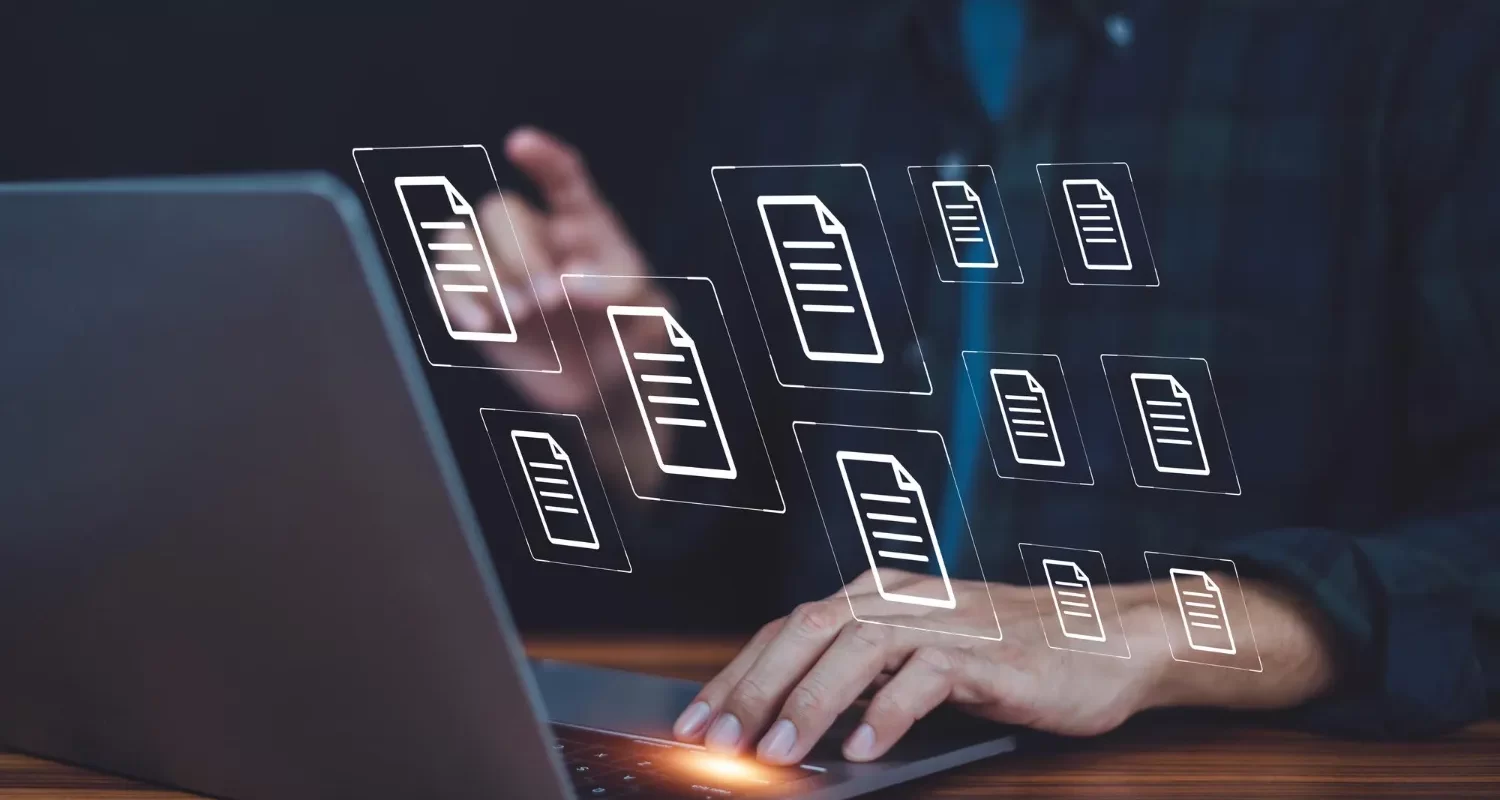
Understanding the Need for Duplicating Pages
When it comes to managing your WordPress website effectively, maintaining consistency and efficiency is key. Duplicating pages plays a crucial role in achieving these goals by providing a streamlined approach to content creation and website management.
Ensuring Consistency in Design and Structure
One of the primary reasons for duplicating pages is to maintain consistency in your website’s design and structure. Whether you’re adding new content or updating existing pages, duplicating allows you to preserve formatting and layout, ensuring a cohesive user experience across your site.
Testing New Layouts and Designs
Duplicating pages also serves as a valuable tool for testing new layouts and designs. Instead of making changes directly to your live website, you can duplicate a page and experiment with different elements in a safe environment. This allows you to assess the effectiveness of new designs before implementing them site-wide.
Creating Similar Content Efficiently
When creating multiple pages with similar content, such as product pages or service offerings, duplicating provides a time-saving solution. By duplicating an existing page and making minor adjustments, you can quickly generate new content without starting from scratch.
Preserving Formatting and Customizations
Duplicating pages ensures that any customizations or formatting applied to the original page are retained. This is particularly useful when dealing with complex layouts or pages with extensive styling, as it eliminates the need to recreate these elements manually.
Facilitating Content Updates and Revisions
Furthermore, duplicating pages simplifies the process of updating and revising content. Instead of editing the original page directly, you can duplicate it, make the necessary changes, and publish the updated version without affecting the original content. This minimizes the risk of errors and ensures a smoother workflow for content management.
Transform Your Online Presence with Stunning Web Designs

Methods for Duplicating Pages
Manual Method
Duplicating a page manually within WordPress is a straightforward process. Simply navigate to the page editor, select the content you want to duplicate, and copy it. Then, create a new page and paste the content. However, this method has its limitations as well.
Steps to Duplicate a Page Manually
- Navigate to the WordPress dashboard and select the page you want to duplicate.
- Open the page editor and select all content.
- Copy the content and create a new page.
- Paste the copied content into the new page editor.
- Make any necessary adjustments and publish the duplicated page.
Limitations of the Manual Method
- Time-consuming, especially for large websites with multiple pages.
- Risk of inadvertently altering the original page’s formatting or content.
- Lack of additional features such as metadata duplication.
Using Plugins
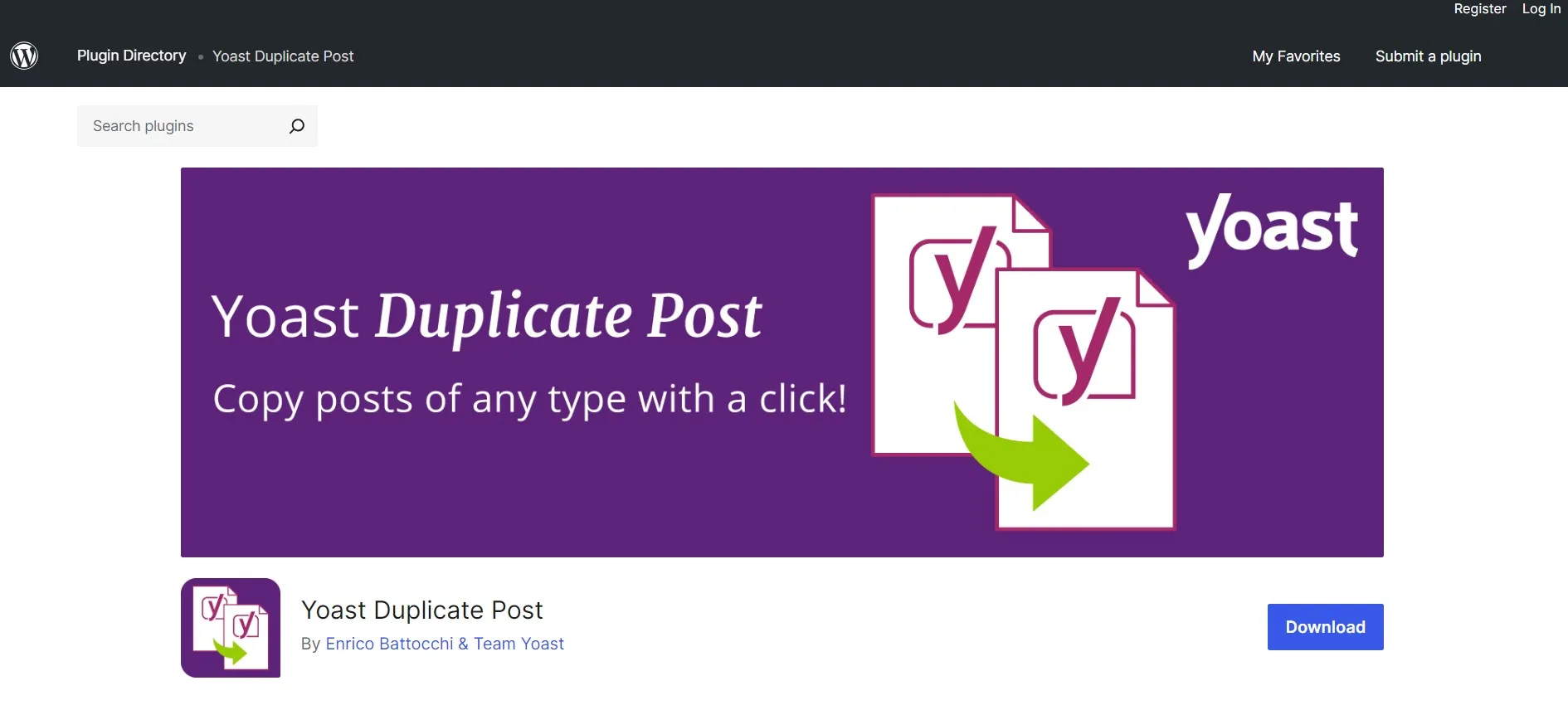
Alternatively, WordPress offers a variety of plugins specifically designed for duplicating pages with ease. These plugins streamline the process and offer additional features to enhance functionality.
Popular Plugins for Duplicating Pages
Duplicate Page: This plugin allows you to duplicate posts, pages, and custom post types with a single click. It offers options to copy content, titles, and even featured images.
Yoast Duplicate Post: With over 3 million active installations, this plugin is a popular choice among WordPress users. It provides customizable options for duplicating posts and pages, including the ability to copy custom fields and taxonomies.
Both these plugins offer user-friendly interfaces and robust features for duplicating pages. Duplicate Page may be more suitable for beginners due to its simplicity, while Yoast Duplicate Post offers more advanced customization options.
For a detailed explanation on WordPress page duplication methods, you can refer to this article on WPBeginner.
Advantages and Disadvantages of Duplicating Pages
Advantages
Time-saving Efficiency
Duplicating pages streamlines content creation and website management processes, saving valuable time for developers and content creators. This efficiency is particularly beneficial when creating multiple pages with similar content or layouts.
Consistency in Design and Layout
Maintaining a consistent look and feel across your website becomes easier with page duplication. By replicating existing pages, you ensure uniformity in design elements, such as fonts, colors, and formatting, enhancing user experience and brand identity.
Facilitates Content Updates and Revisions
Duplicating pages allows for easy experimentation and revisions without affecting the original content. Whether you’re updating product descriptions, refining service offerings, or making seasonal adjustments, duplicating pages ensures seamless content management and preserves the integrity of the original content.
A/B Testing and Optimization
Duplicating pages enables A/B testing, a valuable technique for optimizing website performance. By creating multiple versions of a page with slight variations, such as different layouts or calls to action, you can analyze user engagement metrics and make data-driven decisions to improve conversion rates and user experience.
Disadvantages
Plugin Dependency and Compatibility Issues
Reliance on third-party plugins for duplicating pages may introduce compatibility issues and conflicts with other plugins or WordPress core updates. Additionally, frequent plugin updates or discontinuation of support can disrupt workflow and necessitate alternative solutions.
Dashboard Clutter
Overuse of page duplication can clutter the WordPress dashboard, making navigation challenging and affecting overall website management efficiency. To mitigate this issue, it’s essential to maintain organization and periodically review and delete unnecessary duplicate pages.
Increased Storage Usage
Duplicate pages consume additional storage space, which may become a concern for larger websites with limited hosting resources. As duplicate pages accumulate over time, they contribute to increased storage usage and may necessitate optimization strategies to manage storage effectively.

Ignite Your Digital Presence
Best Practices for Duplicating Pages in WordPress
Evaluate the Need
Before duplicating a page, carefully assess its relevance and necessity for your website’s goals and objectives. Consider factors such as content relevance, user engagement, and the potential impact on website performance. Only duplicate pages when there’s a clear purpose and benefit to doing so, ensuring that each duplicated page contributes meaningfully to your website’s overall objectives.
Use Reliable Plugins
Select plugins for duplicating pages that have a track record of regular updates, positive user reviews, and active support. Choosing reputable plugins ensures reliability, security, and compatibility with your WordPress setup. Research and compare different plugins to find the best fit for your needs, prioritizing those with a strong reputation and ongoing development.
Test in Staging Environment
Before duplicating pages on your live website, conduct thorough testing in a staging environment to identify and address any potential issues or conflicts. Staging environments replicate your live site but are separate from your main website, allowing you to experiment without affecting user experience or SEO rankings. Use staging to verify functionality, compatibility, and performance, ensuring a smooth transition to your live site.
Update Metadata
After duplicating pages, don’t forget to update metadata such as meta titles, descriptions, and other SEO attributes. This helps maintain consistency and clarity across your website and ensures optimal visibility in search engine results. By updating metadata, you improve the relevance and discoverability of duplicated pages, maximizing their effectiveness in driving traffic and engagement.
Organize Duplicate Pages
Implement a clear naming convention or folder structure to organize duplicate pages effectively and avoid confusion. This helps maintain organization and accessibility, especially for websites with a large number of pages or frequent duplication. By organizing duplicate pages logically, you facilitate easy navigation and management, enhancing efficiency and productivity in website management tasks.
Regular Cleanup
Periodically review and delete unnecessary duplicate pages to maintain a tidy WordPress dashboard and conserve storage space. Regular cleanup helps streamline your workflow, reduce clutter, and optimize website performance. By regularly auditing and removing redundant duplicates, you keep your WordPress dashboard organized and efficient, ensuring a seamless user experience for visitors.
FAQs
Yes, you can duplicate any page in WordPress, including posts, pages, and custom post types. Most duplication plugins allow you to duplicate any content type with ease.
Duplicating pages can have implications for SEO if not managed properly. Ensure that you update metadata such as meta titles, descriptions, and canonical tags to avoid duplicate content issues and maintain SEO integrity.
To avoid clutter, implement a naming convention or folder structure to organize duplicate pages effectively. Regularly review and delete unnecessary duplicates to keep your dashboard tidy.
Yes, you can revert changes made to a duplicated page by accessing its revision history. WordPress automatically saves revisions, allowing you to restore previous versions of the page if needed.
Yes, you can duplicate pages across different WordPress installations by exporting the page content using the built-in export feature or a third-party plugin. Then, import the exported content into the desired WordPress installation.
If you encounter errors while duplicating pages, first ensure that your WordPress installation and plugins are up to date. Check for any conflicts between plugins or theme compatibility issues. If the problem persists, reach out to plugin support or seek assistance from a WordPress developer.
Conclusion
In conclusion, mastering the art of duplicating pages in WordPress is a valuable skill for website owners, developers, and content creators alike. By understanding its importance, exploring different methods, and following best practices, you can optimize your workflow and enhance your website’s efficiency. Whether you’re experimenting with new layouts or updating existing content, page duplication offers a convenient solution.
In this comprehensive guide, we’ve explored the significance of duplicating pages in WordPress and outlined various methods, benefits, and best practices for effective implementation. Duplicating pages offers a versatile solution for maintaining consistency, optimizing workflow, and enhancing website management efficiency. Take advantage of recommended plugins and best practices to streamline your workflow and elevate your WordPress experience.
If you’re ready to streamline your website management process and optimize your WordPress site with page duplication, take the first step today. Whether you’re a seasoned developer or a novice content creator, our team is here to support you every step of the way. Contact us now to explore how duplicating pages can benefit your WordPress website and propel your online presence to new heights.
Unlock Your Online Potential with Expert WordPress Design
Empower your business with our bespoke WordPress web design solutions. Elevate your brand’s digital presence, seamlessly blending functionality and aesthetics for unparalleled online success.





