Introduction
In today’s digital age, where user engagement is paramount, the demand for dynamic websites is on the rise. These websites go beyond static content delivery, offering personalized experiences and real-time interactions to visitors. At the forefront of website development stands WordPress, a versatile platform renowned for its ease of use and extensive customization options. In this article, we delve into the realm of dynamic websites and explore how WordPress serves as a dynamic platform for creating immersive online experiences.
From understanding the concept of dynamic websites to uncovering the dynamic features of WordPress, join us on a journey to discover the possibilities of crafting engaging online destinations. Whether you’re a seasoned developer or a business owner looking to enhance your online presence, this exploration of WordPress’s dynamic capabilities promises insights and inspiration for your digital endeavours.
Understanding Dynamic Websites

Characteristics of Dynamic Websites
Personalized Content
One of the key characteristics of dynamic websites is their ability to deliver personalized content based on user preferences, behaviour, and demographics. Through the use of cookies, session data, and user profiles, dynamic websites can customize the browsing experience for each visitor, presenting relevant content and recommendations that resonate with their interests.
Interactivity
Interactivity is another hallmark of dynamic websites, enabling users to engage with the content in meaningful ways. From interactive forms and surveys to real-time chat functionalities, dynamic websites foster active participation, encouraging users to interact with the content and contribute to the online experience.
Real-time data updates
Real-time data updates are essential for keeping dynamic websites fresh and relevant. Whether it’s news updates, social media feeds, or product inventory, dynamic websites continuously fetch and display the latest information, ensuring that visitors are always presented with up-to-date content.
WordPress: A Dynamic Platform
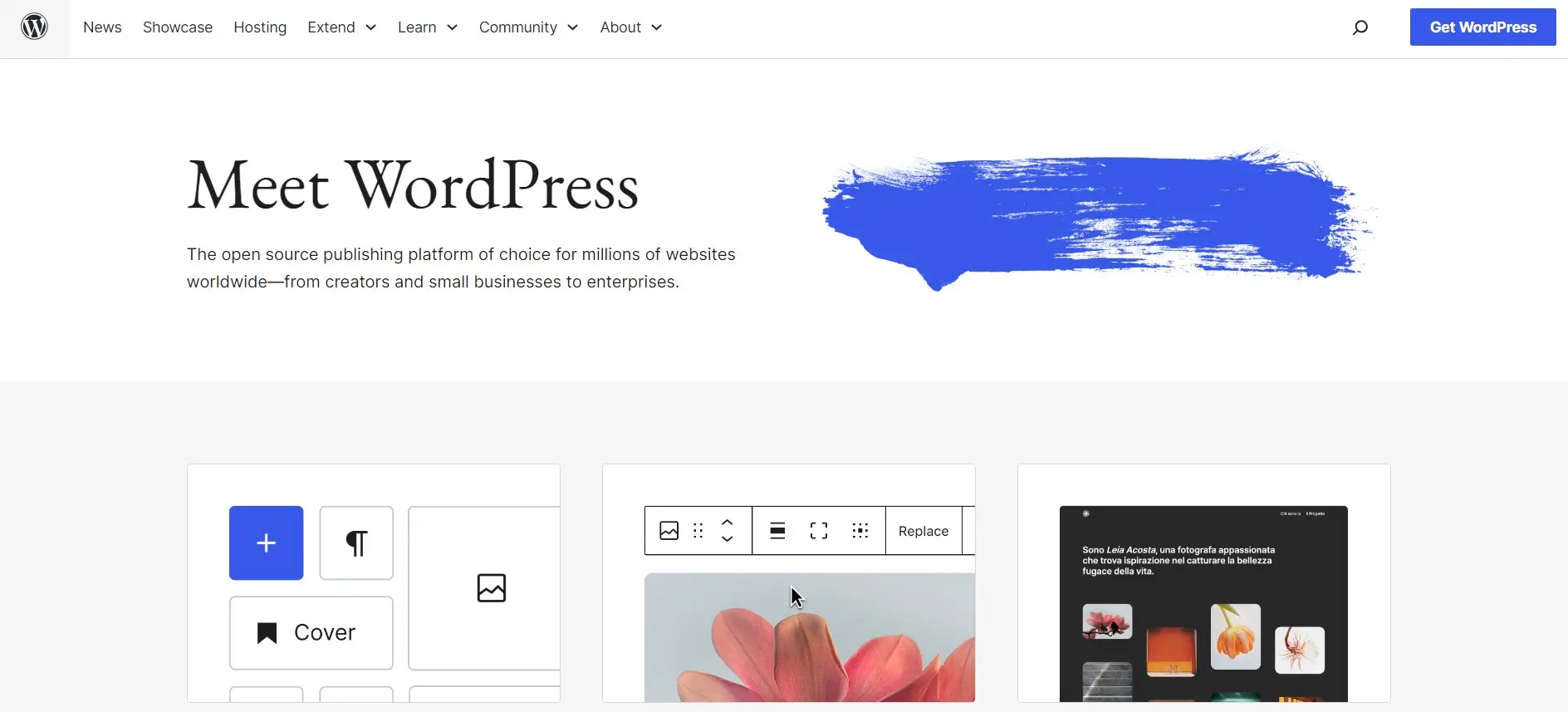
WordPress has transcended its origins as a simple blogging platform to emerge as a powerhouse in the realm of website development. At its core, WordPress is a content management system (CMS) that empowers users to create, manage, and publish content with ease. Let’s delve deeper into the dynamic features that make WordPress an ideal platform for creating immersive and engaging websites:
Dynamic Features of WordPress
Theme Customization and Template Hierarchy
WordPress boasts thousands of themes catering to various industries and design preferences. These themes serve as the foundation for a website’s design, providing users with a starting point for customization. Through WordPress’s intuitive customization tools, users can personalize their chosen theme to reflect their brand identity and aesthetic preferences. Additionally, WordPress’s template hierarchy allows for granular control over the layout and presentation of content, ensuring consistency across different sections of the website.
Dynamic Content Management with Custom Post Types and Taxonomies
One of the hallmarks of dynamic websites is their ability to organize and present content in a structured manner. WordPress facilitates this through the use of custom post types and taxonomies. Custom post types allow users to define specific content types tailored to their website’s needs, such as portfolios, testimonials, or events. Meanwhile, taxonomies enable users to categorize and tag content, making it easier for visitors to navigate and discover relevant information. Together, custom post types and taxonomies empower users to create dynamic and highly organized websites that cater to diverse content types.
Dynamic Page Generation with PHP and MySQL
At the heart of WordPress’s dynamic capabilities lies its robust architecture, powered by PHP and MySQL. These technologies enable WordPress to dynamically generate pages on-the-fly, ensuring that content is delivered quickly and efficiently to users. Whether it’s retrieving data from the database or executing complex queries, WordPress’s dynamic engine ensures optimal performance and responsiveness. This dynamic page generation process allows for seamless content updates and real-time interactions, enhancing the overall user experience.
Integration of Dynamic Elements through Plugins and APIs
WordPress’s versatility extends beyond its core features, thanks to its vast ecosystem of plugins and APIs. Plugins are pre-built software components that extend WordPress’s functionality, allowing users to add dynamic elements such as e-commerce functionality, social media integration, or advanced analytics tracking. Additionally, WordPress’s robust API enables seamless integration with third-party services and platforms, further expanding its dynamic capabilities. Whether it’s integrating with payment gateways, CRM systems, or marketing automation tools, WordPress offers endless possibilities for enhancing website functionality through integrations.
In summary, WordPress’s dynamic platform provides users with the tools and flexibility to create highly interactive and personalized websites. From theme customization and dynamic content management to real-time page generation and seamless integration, WordPress remains at the forefront of dynamic web development, empowering users to craft engaging online experiences.
As you explore the dynamic capabilities of WordPress, it’s essential to prioritize the safety and security of your website’s data. Don’t let the fear of data loss hold you back. With our expert guidance, backing up your WordPress site is simpler than you think. Whether you’re a seasoned developer or a novice user, our tailored support ensures that you can implement a robust backup strategy with confidence. Should you encounter any uncertainties while setting up your backup strategy, our seasoned team of WordPress specialists is here to provide personalized assistance. Contact us now to safeguard your website’s data and ensure its longevity in the ever-evolving digital landscape.
Transform Your Online Presence with Stunning Web Designs

Benefits of Creating Dynamic Websites with WordPress
Enhanced User Experience
Dynamic websites created with WordPress prioritize user engagement and satisfaction. Personalized content delivery is a key feature, allowing websites to tailor their offerings to individual user preferences and behaviours. Whether it’s recommending relevant products based on past purchases or displaying personalized recommendations based on browsing history, dynamic websites powered by WordPress create a more engaging and relevant experience for visitors. Interactive elements such as forms, quizzes, and polls further enrich the user experience, encouraging active participation and fostering a sense of connection with the website.
Flexibility and Scalability
WordPress’s flexible architecture makes it easy to adapt and scale websites to meet changing business needs. Whether it’s adding new features, expanding product lines, or accommodating increased traffic, WordPress provides the flexibility to evolve with your business. With a vast library of plugins and themes, users can easily extend the functionality of their website without the need for extensive development work. This scalability ensures that websites built on WordPress can grow alongside the business, providing a future-proof solution for long-term success.
Efficient Content Management
Content management is streamlined and efficient with WordPress, thanks to its intuitive interface and powerful editing tools. Content creators can easily update and revise content, with changes reflected instantly on the website. The centralized media library simplifies the management of multimedia content, allowing users to organize, search, and reuse assets with ease. Additionally, WordPress’s revision history feature enables users to track changes and revert to previous versions if needed, ensuring a smooth workflow for content creation and management.
Integration Capabilities
WordPress’s integration capabilities are unparalleled, with a vast ecosystem of plugins and APIs that enable seamless integration with third-party services and platforms. Whether it’s integrating with e-commerce platforms, payment gateways, CRM systems, or marketing automation tools, WordPress offers endless possibilities for enhancing website functionality through integrations. This integration extends the reach and capabilities of the website, empowering businesses to leverage additional tools and services to achieve their goals.
SEO-Friendliness
WordPress is inherently optimized for search engines, with features that help improve website visibility and rankings. Clean permalink structures, customizable meta tags, and support for schema markup ensure that WordPress websites are well-optimized for search engine crawlers. Additionally, WordPress’s user-friendly interface makes it easy for content creators to optimize content for SEO, from adding meta descriptions to optimizing images and headings. With WordPress, businesses can maximize their online visibility and attract more organic traffic to their website.
As you navigate the dynamic world of WordPress, it’s crucial to prioritize the protection of your website against potential data loss. Don’t let the fear of data loss hold you back. With our expert guidance, backing up your WordPress site is simpler than you think. Our experienced team of WordPress specialists is dedicated to providing you with tailored support every step of the way. Whether you’re a beginner or an experienced user, we’re here to assist you in setting up a reliable backup strategy that ensures the safety and longevity of your website. Contact us now to take proactive steps towards safeguarding your website’s data and ensuring its resilience in the digital realm.
Comparing WordPress with Other Platforms for Dynamic Websites
Comparison with Static Website Builders
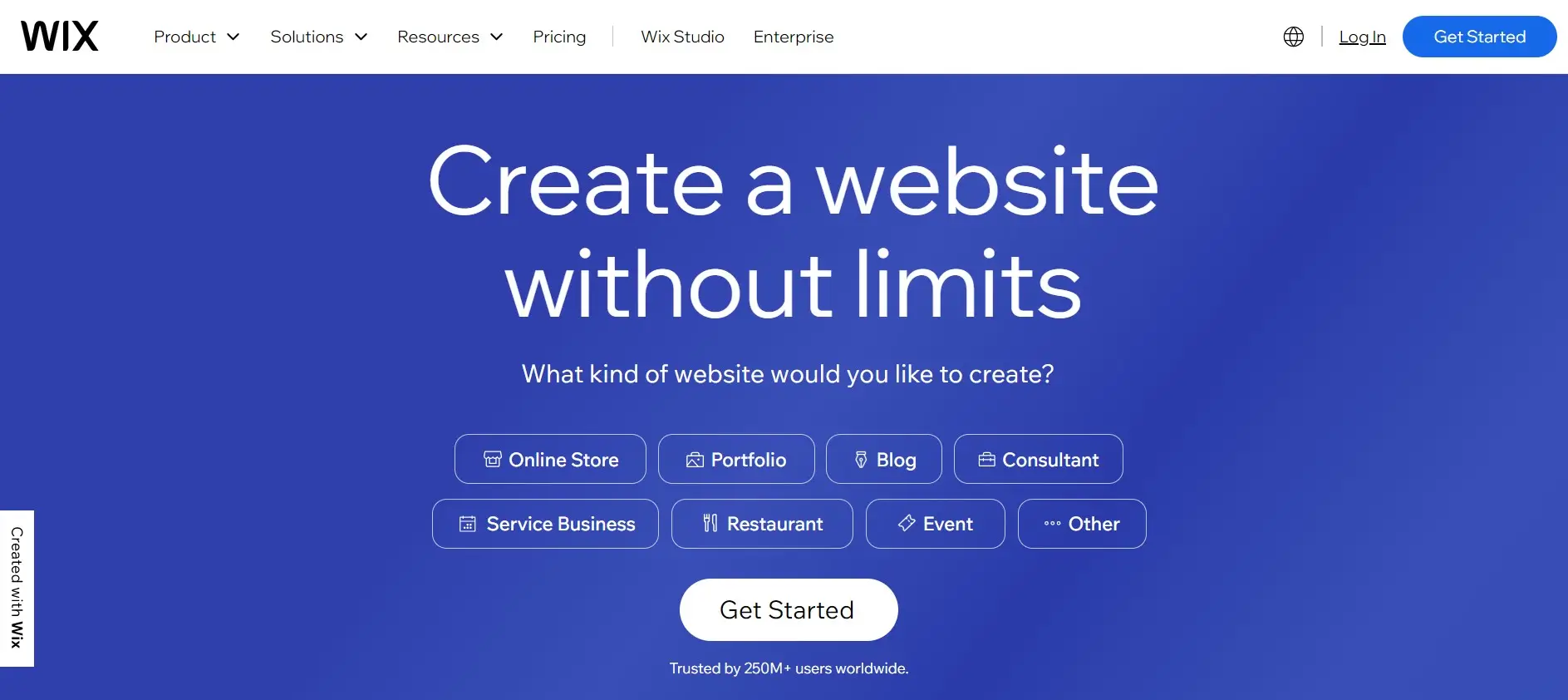
Static website builders, while simple to use, lack the dynamic capabilities offered by WordPress. While platforms like Wix or Squarespace offer drag-and-drop functionality for building websites quickly, they often fall short when it comes to creating highly personalized and interactive experiences. WordPress, on the other hand, provides unparalleled flexibility and customization options, allowing users to create dynamic websites tailored to their specific needs. With its extensive library of plugins and themes, WordPress offers a level of versatility and functionality that static website builders simply cannot match.
Comparison with Other CMS Platforms

Joomla and Drupal are formidable competitors in the CMS space, each with its own strengths and weaknesses. While Joomla offers robust content management capabilities and a strong developer community, its learning curve can be steep for beginners. Drupal, on the other hand, is renowned for its scalability and security features but may be overkill for smaller websites due to its complexity. In comparison, WordPress strikes a balance between ease of use and power, making it accessible to users of all skill levels. Its user-friendly interface, extensive plugin ecosystem, and active community support set it apart as the preferred choice for many developers and businesses.

Ignite Your Digital Presence
Advantages and Disadvantages of Using WordPress for Dynamic Websites
Advantages
Extensive Customization Options: WordPress provides unparalleled flexibility in customizing website designs and functionalities. With thousands of themes and plugins available, users can tailor their websites to meet specific business needs and design preferences.
Scalability: Whether you’re running a small blog or a large e-commerce store, WordPress can scale to accommodate the growth of your website. With proper optimization and hosting infrastructure, WordPress websites can handle significant increases in traffic and content without compromising performance.
User-Friendly Interface: WordPress’s intuitive dashboard and editing tools make it easy for users of all skill levels to create and manage dynamic websites. From adding new pages to updating content, WordPress simplifies the website management process, reducing the need for technical expertise.
Community Support and Resources: WordPress boasts a vibrant community of developers, designers, and users who contribute to its ongoing development and support. This active community provides valuable resources, including forums, tutorials, and online courses, making it easier for users to troubleshoot issues and learn new skills.
SEO-Friendly: WordPress is inherently optimized for search engines, with features like clean permalink structures, customizable meta tags, and support for schema markup. Additionally, WordPress’s user-friendly interface makes it easy for content creators to optimize content for SEO, leading to better visibility and rankings in search engine results.
Disadvantages
Plugin Dependency: While plugins extend the functionality of WordPress websites, they can also introduce dependencies and compatibility issues. Using too many plugins or relying on poorly coded ones can lead to conflicts, security vulnerabilities, and performance issues.
Security Concerns: WordPress’s popularity makes it a target for hackers and malicious actors seeking to exploit vulnerabilities in outdated software. Failure to keep WordPress core, themes, and plugins up-to-date can leave websites vulnerable to security breaches, malware infections, and other cybersecurity threats.
Performance Overhead: Heavy customization and the use of numerous plugins can lead to performance issues, including slow loading times and decreased site speed. To maintain optimal performance, developers must carefully optimize their WordPress websites and minimize unnecessary plugins and scripts.
Learning Curve for Advanced Customization: While WordPress’s user-friendly interface makes it easy to get started, advanced customization and development may require knowledge of programming languages like PHP, HTML, and CSS. Beginners may encounter a learning curve when attempting to make significant customizations to themes and plugins.
Dependency on Third-Party Providers: WordPress relies on third-party providers for hosting, themes, plugins, and other essential services. Dependence on these providers can pose risks, including service outages, price increases, and changes to terms of service.
While WordPress offers numerous advantages for creating dynamic websites, including customization options, scalability, user-friendliness, community support, and SEO-friendliness, it’s essential to be aware of potential challenges such as plugin dependency, security concerns, performance overhead, learning curves, and dependency on third-party providers. By understanding these factors and implementing best practices, developers and website owners can maximize the benefits of using WordPress for dynamic website development while mitigating potential drawbacks.
FAQs
Absolutely! WordPress is highly scalable and can effectively handle high-traffic dynamic websites with proper optimization and infrastructure. By leveraging caching techniques, content delivery networks (CDNs), and efficient server configurations, WordPress websites can accommodate large volumes of traffic without compromising performance.
WordPress plugins offer a wide range of functionalities that can enhance the dynamic features of a website. From adding e-commerce capabilities and membership systems to integrating social media feeds and advanced analytics, plugins empower users to customize and extend the functionality of their WordPress websites according to their specific needs.
Yes, it’s entirely possible to convert an existing static website to a dynamic one using WordPress. By migrating the content and design elements of the static site to a WordPress installation, users can leverage WordPress’s dynamic features, such as custom post types, taxonomies, and plugins, to transform their website into a dynamic and interactive online destination.
Using WordPress for dynamic website development offers numerous benefits, including flexibility, scalability, efficient content management, integration capabilities, and SEO-friendliness. With its user-friendly interface, extensive customization options, and robust community support, WordPress provides an ideal platform for creating engaging and effective dynamic websites.
WordPress takes security seriously and regularly releases updates and security patches to address vulnerabilities and protect websites from potential threats. By keeping WordPress core, themes, and plugins up-to-date, implementing security best practices, and using reputable hosting providers, users can enhance the security of their WordPress websites and minimize the risk of security breaches.
Absolutely! Many professional agencies and developers specialize in WordPress development and offer a range of services, including website design, development, customization, optimization, and maintenance. Whether you’re a business owner looking to create a dynamic website or a developer seeking assistance with a specific project, professional WordPress services can help you achieve your goals efficiently and effectively.
WordPress plugins offer a wide range of functionalities, including e-commerce, membership sites, and more, enhancing the dynamic features of the website.
Yes, it’s possible to migrate a static website to WordPress by following specific steps and considerations, ensuring a seamless transition.
Conclusion
WordPress stands as a dynamic platform that empowers users to create engaging and interactive websites. From its intuitive interface to its extensive customization options and robust community support, WordPress offers unparalleled flexibility for dynamic website development. As we’ve explored the benefits and advantages of using WordPress, we invite businesses and developers to leverage its capabilities for their digital endeavours.
Are you ready to harness the power of WordPress for your dynamic website project? Contact us today to learn more about our WordPress development services. Our team of experts is here to help you create a dynamic and effective online presence that drives results and achieves your objectives. Let’s collaborate to bring your vision to life with WordPress.
Unlock Your Online Potential with Expert WordPress Design
Empower your business with our bespoke WordPress web design solutions. Elevate your brand’s digital presence, seamlessly blending functionality and aesthetics for unparalleled online success.





