Introduction to WordPress
WordPress, a leading content management system (CMS), simplifies website development for users of all skill levels. Originally a blogging tool, it has grown into a versatile platform powering over 40% of websites worldwide. Its intuitive interface and extensive themes and plugins make it accessible to bloggers, small businesses, and e-commerce ventures. In today’s digital age, a strong online presence is essential, and WordPress offers a cost-effective solution for creating professional websites without extensive technical knowledge. With its easy content management and agility, WordPress plays a vital role in shaping the digital landscape.
You can refer to this article for detailed guidance on How to Install WordPress.
Versatility of WordPress
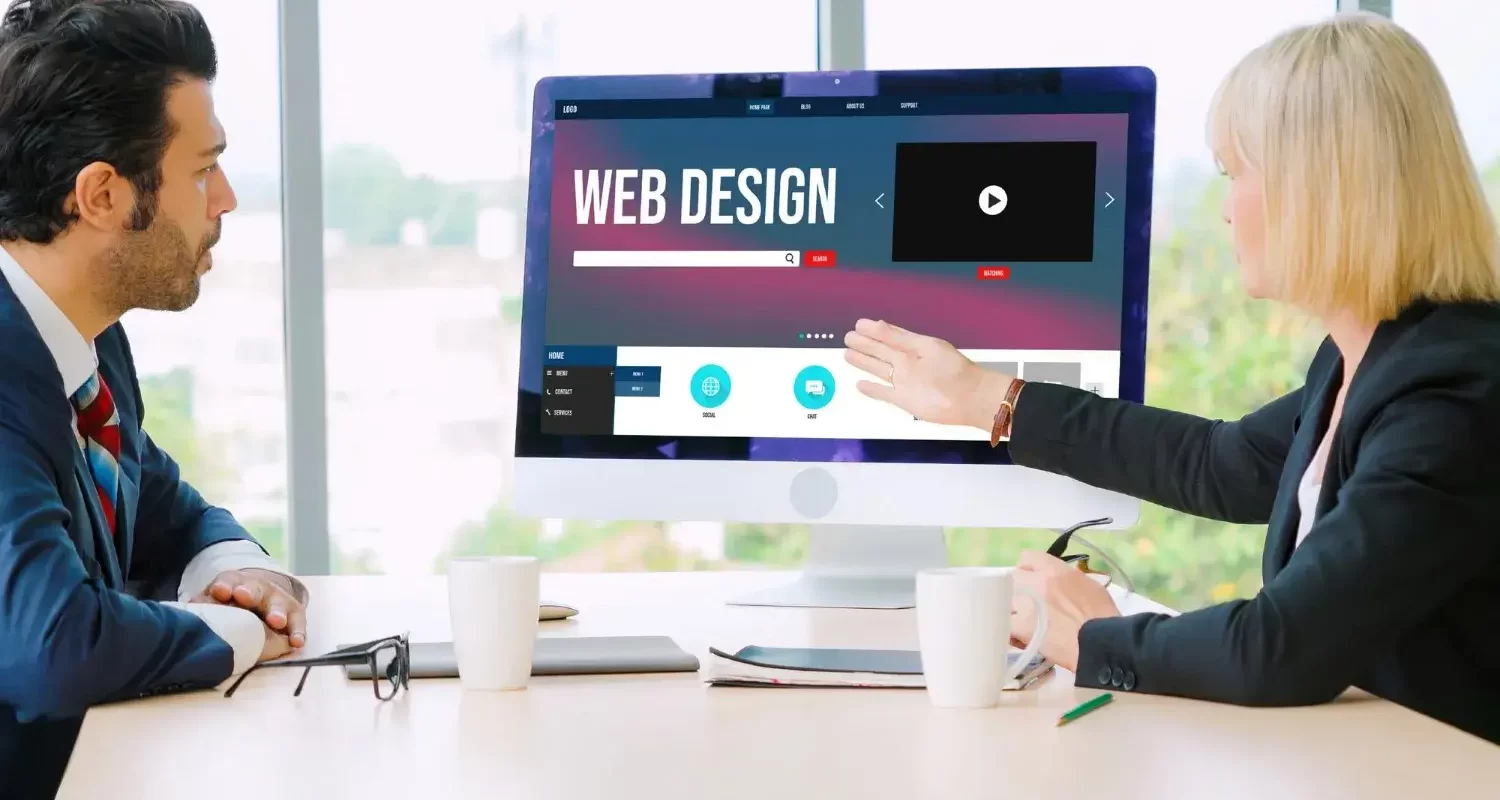
Creating Various Types of Websites
Under the expansive umbrella of versatility, WordPress excels in catering to various website needs. Let’s delve deeper into the different types of websites it effortlessly accommodates.
Blogs
As the foundation of WordPress, blogging remains one of its core strengths. Whether you’re a passionate hobbyist sharing personal stories or a seasoned professional disseminating industry insights, WordPress offers an intuitive platform for crafting compelling content. With features like customizable themes, easy-to-use editor tools, and built-in commenting systems, creating and managing a successful blog has never been easier.
Business Websites
In today’s digital age, establishing a strong online presence is imperative for businesses of all sizes. WordPress provides an ideal solution for crafting professional business websites that effectively represent brand identity and offerings. With a plethora of customizable themes and plugins tailored for business needs, WordPress empowers entrepreneurs to create captivating websites showcasing products, services, testimonials, and contact information.
E-commerce Sites
With the exponential growth of online shopping, having a robust e-commerce platform is essential for retailers looking to capitalize on digital opportunities. WordPress, in conjunction with leading e-commerce plugins such as WooCommerce, transforms ordinary websites into fully functional online stores. From product listings and inventory management to secure payment gateways and order tracking, WordPress streamlines the process of setting up and managing an e-commerce venture.
Portfolios
For creatives and professionals seeking to showcase their work and expertise, an online portfolio serves as a digital showcase of achievements and capabilities. WordPress offers an array of customizable templates and portfolio-specific plugins tailored to highlight skills, projects, and achievements effectively. Whether you’re an artist, photographer, designer, or freelancer, WordPress provides the tools needed to create stunning portfolios that captivate audiences and attract potential clients.
Flexibility in design and customization
Exploring the world of making your website unique, WordPress stands out as a super flexible tool, giving you lots of options to design it just how you want. Let’s dive into two big ways it does this.
Themes and Templates
Embark on a journey of creative expression with WordPress’s extensive collection of themes and templates. Whether your style leans towards modern minimalism, timeless elegance, or bold innovation, there’s a theme to suit every taste and purpose. With customizable options for colors, fonts, layouts, and more, WordPress themes empower users to craft visually captivating websites that reflect their unique personality and brand identity.
Plugins for Added Functionality
Elevate your website’s capabilities with the vast ecosystem of plugins available on WordPress. From enhancing performance and security to adding advanced features and functionalities, plugins serve as invaluable tools for customizing and optimizing your online presence. Whether you’re looking to integrate social media feeds, streamline e-commerce transactions, or boost search engine visibility, WordPress plugins offer endless possibilities for tailoring your website to meet your specific goals and requirements. Have a look at this article for detailed guidance on How WordPress Plugins Work.
Mobile responsiveness
In today’s world where everyone’s glued to their phones, having a mobile-friendly website is super important. Luckily, WordPress has your back in making sure your site looks great on all devices. Let’s take a closer look at why mobile responsiveness matters and how WordPress makes it happen.
Importance in Today's Mobile-Driven World
With more people browsing the internet on smartphones and tablets than ever before, having a website that looks good and works well on mobile devices is crucial. Whether someone’s checking out your blog, shopping for products, or just browsing your site, they expect a smooth and seamless experience no matter what device they’re using. If your website isn’t mobile-friendly, you could be missing out on potential visitors, customers, and opportunities to grow your online presence.
How WordPress Ensures Mobile-Friendly Websites
WordPress takes the hassle out of creating mobile-responsive websites by automatically optimizing your site for mobile devices. Its responsive design ensures that your website adapts seamlessly to different screen sizes and resolutions, whether it’s viewed on a smartphone, tablet, laptop, or desktop computer. Plus, many WordPress themes are built with mobile responsiveness in mind, so you can rest assured that your site will look great and function flawlessly on any device. You can have a look at the available themes on WordPress by referring to this link.
Transitioning your website to WordPress opens up a world of possibilities for growth and expansion. If you’re feeling unsure about the migration process or need assistance with optimizing your WordPress setup, don’t hesitate to reach out to our dedicated team of WordPress specialists. We’re here to streamline your transition and provide expert guidance every step of the way. Contact us today to unlock the full potential of your website.
Transform Your Online Presence with Stunning Web Designs

Content Management System (CMS) Capabilities

User-friendly Interface
WordPress prides itself on its user-friendly interface, designed to simplify the content creation process for users of all skill levels. Its intuitive editor, reminiscent of a familiar word processor, beckons users to dive into content creation with gusto. Whether you’re a seasoned blogger or a novice website owner, WordPress’s user-friendly interface ensures that crafting compelling narratives, informative articles, and captivating visuals is a breeze. With a simple click here and a drag-and-drop there, WordPress transforms the daunting task of website management into a delightful and accessible endeavour for all.
Media Management
In the digital age, visuals reign supreme, and WordPress understands the importance of impeccable media management. Its robust media library serves as a treasure trove for storing, organizing, and curating multimedia content. Whether you’re showcasing a product gallery, embedding a promotional video, or simply sprucing up your blog with eye-catching visuals, WordPress provides the tools to ensure your content shines bright and resonates with your audience. From uploading images and videos to categorizing and tagging media files, WordPress’s media management capabilities empower users to create visually stunning websites that leave a lasting impression.
SEO-friendly Structure
In the vast expanse of the internet, visibility is paramount, and WordPress equips users with the tools to ascend the ranks of search engine results pages (SERPs) with finesse. Through customizable permalinks, meta tags, and SEO plugins, WordPress empowers users to optimize their content for maximum discoverability. By weaving keywords into the fabric of their content and fine-tuning metadata, users can enhance their website’s visibility and attract organic traffic like moths to a flame. WordPress’s SEO-friendly structure ensures that your message reaches far and wide across the digital landscape, connecting you with audiences who are actively seeking your content.
Multilingual Support
As the world shrinks and borders blur, catering to a diverse global audience becomes essential, and WordPress rises to the occasion with robust multilingual support. Through plugins and translation tools, WordPress transcends language barriers, allowing users to create and manage multilingual websites with ease. Whether you’re a multinational corporation targeting international markets or a local business seeking to connect with a diverse community, WordPress provides the framework to bridge linguistic divides and cultivate a global presence that speaks to all. With WordPress’s multilingual support, you can reach audiences around the world and ensure that your message resonates with people from different cultures and backgrounds.
Community and Support

Large User Base
WordPress boasts a vast community of users spanning the globe, each bringing their unique perspectives, expertise, and insights to the table. With millions of active users, forums, and online communities, there’s always someone available to offer guidance, answer questions, and share experiences. Whether you’re seeking advice on theme selection, troubleshooting a technical issue, or simply looking to connect with like-minded individuals, the WordPress community is there to support you every step of the way.
Active Community Forums
At the heart of WordPress’s community are its active and vibrant forums, bustling with discussions on topics ranging from beginner tips to advanced development techniques. Here, users can seek assistance, share knowledge, and engage in lively conversations with fellow enthusiasts. From troubleshooting common issues to exploring innovative solutions, the forums serve as a valuable resource for users seeking guidance and camaraderie.
Extensive Documentation and Tutorials
For those who prefer to learn at their own pace, WordPress offers a wealth of documentation and tutorials covering a wide range of topics. Whether you’re looking to master the basics of WordPress installation and configuration or delve into more advanced topics like theme customization and plugin development, you’ll find comprehensive guides and step-by-step tutorials to help you along your journey. With easy-to-follow instructions and helpful screenshots, WordPress’s documentation ensures that users of all skill levels can navigate the platform with confidence.
Professional Support Options
In addition to its vibrant community and extensive documentation, WordPress also offers professional support options for users in need of personalized assistance. Whether you require technical support, customization services, or expert guidance, there are a variety of paid support options available to suit your needs. From dedicated support forums to one-on-one consultations with WordPress experts, these professional services provide users with peace of mind knowing that help is always just a click away.
Security Features
Importance of Website Security
In today’s digital landscape, website security is paramount. With cyber threats looming around every corner, protecting your website against hacking and data breaches is essential to safeguarding sensitive information and maintaining trust with your audience. Here is detailed guidance on The Importance of WordPress Website Maintenance Services for a better understanding of things.
Core Security Features
WordPress prioritizes security with regular updates and patches to address vulnerabilities and enhance protection against potential threats. By staying up-to-date with the latest software releases, users can ensure that their websites remain secure and resilient against emerging risks. Additionally, WordPress offers user roles and permissions, allowing site owners to control access and restrict privileges to prevent unauthorized access to sensitive areas of their website. Have a look at this article for a detailed explanation of WordPress Security.
Security Plugins
For added peace of mind, WordPress users can bolster their website’s security with the help of security plugins. These plugins offer additional layers of protection, such as firewall protection, malware scanning, and brute force attack prevention. By implementing these security measures, users can detect and mitigate threats in real-time, ensuring that their websites remain safe and secure.
Performance Optimization
Importance of Website Speed
In today’s fast-paced digital world, website speed plays a crucial role in user satisfaction and engagement. Studies have shown that faster websites lead to lower bounce rates, higher conversion rates, and improved search engine rankings. Therefore, optimizing website performance is essential for maximizing user retention and achieving business goals.
Caching Mechanisms
WordPress employs caching mechanisms to improve website speed and reduce page load times. Caching plugins store static versions of website pages, allowing them to be served quickly to users without the need for repeated database queries or resource-intensive processes. By leveraging caching technology, WordPress ensures that website content is delivered swiftly and efficiently, enhancing the overall browsing experience for visitors.
Image Optimization
Images are a vital component of website content, but they can also contribute to slower page load times if not optimized properly. WordPress offers built-in tools and plugins for image optimization, allowing users to compress images and reduce file sizes without sacrificing quality. By optimizing images, WordPress ensures faster loading times and smoother browsing experiences for users across all devices.
Lazy Loading for Media
Another technique used by WordPress to enhance website performance is lazy loading. With lazy loading, images and other media assets are loaded only when they become visible within the user’s viewport, rather than all at once. This approach reduces initial page load times and conserves bandwidth, particularly on pages with a large number of images or multimedia content. By implementing lazy loading techniques, WordPress ensures that website visitors can access content quickly and without unnecessary delays.
By prioritizing performance, WordPress enables website owners to maximize engagement, improve conversions, and achieve their business objectives effectively. You can read more on these WordPress performance enhancement techniques in our article on How to Build a WordPress Website.

Ignite Your Digital Presence
Integration and Compatibility
Seamless Integration with Third-party Services
WordPress offers seamless integration with a wide range of third-party services, allowing users to extend the functionality of their websites effortlessly. Whether you’re looking to integrate social media platforms, email marketing tools, or payment gateways, WordPress provides plugins and APIs that streamline the integration process. By connecting with popular services like Facebook, Twitter, Mailchimp, and PayPal, WordPress users can enhance their websites’ capabilities and engage with their audience across multiple channels.
Compatibility with Various Web Technologies
WordPress is built on open-source technologies and supports a wide range of web standards, making it compatible with various web technologies. From HTML and CSS to JavaScript and PHP frameworks, WordPress provides a flexible and extensible platform for developers to work with. Additionally, WordPress’s RESTful APIs enable seamless integration with external applications and services, allowing users to create custom solutions tailored to their specific needs. Whether you’re a developer building a custom theme or an entrepreneur integrating e-commerce functionality, WordPress offers the flexibility and compatibility to support your goals effectively.
Scalability and Growth
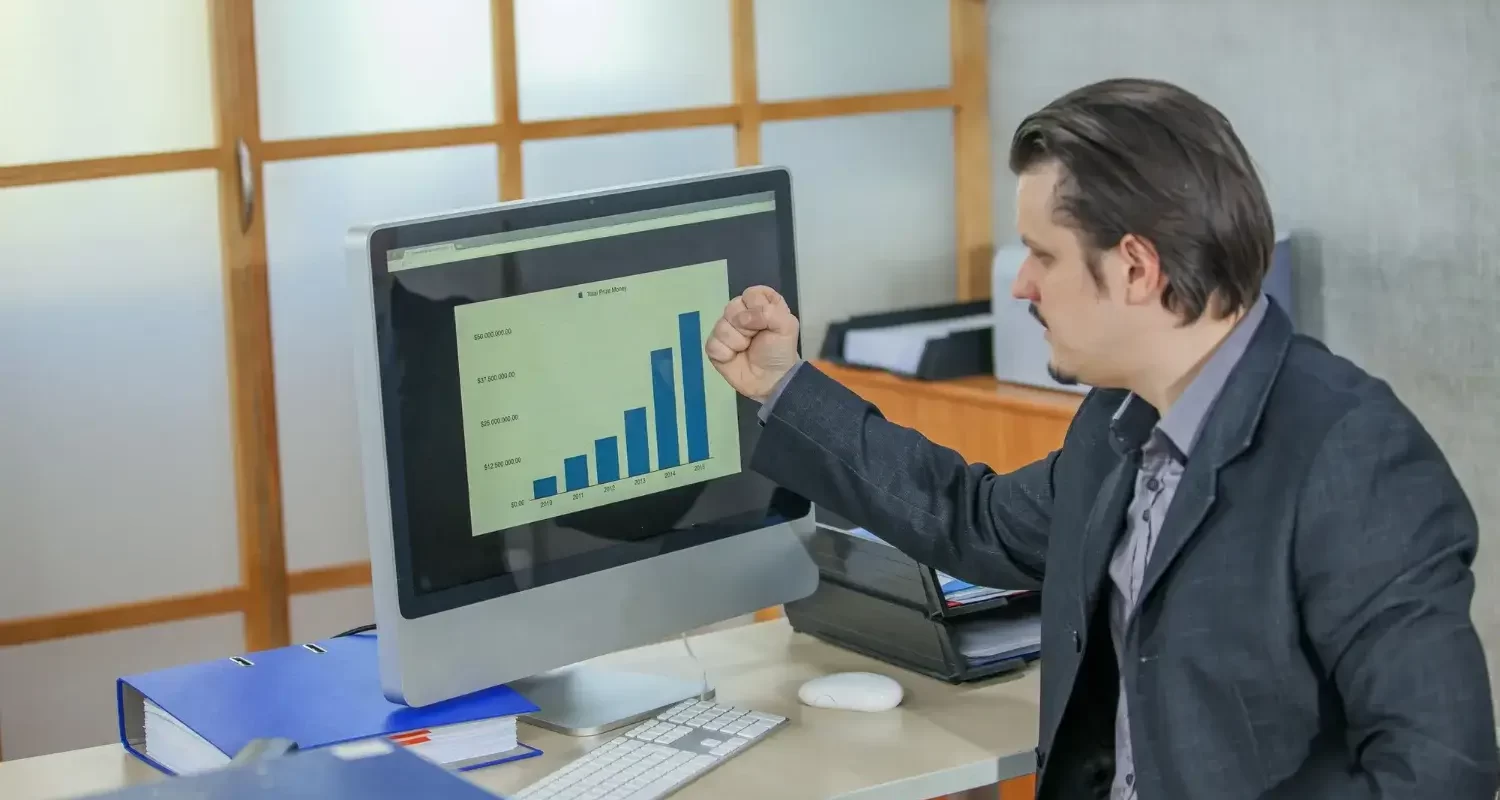
Scaling WordPress Websites
WordPress offers robust solutions for scaling websites to handle increased traffic and content volume. Whether you’re experiencing a surge in visitors due to a viral post or expanding your website with additional pages and features, WordPress provides scalability options to ensure optimal performance and reliability. By leveraging caching mechanisms, content delivery networks (CDNs), and scalable hosting solutions, WordPress users can accommodate spikes in traffic and maintain responsiveness even during peak periods of activity.
Upgrading Hosting Services
As your website grows, upgrading your hosting services becomes essential to support increased traffic and resource demands. WordPress makes it easy to transition from shared hosting to more powerful hosting solutions such as Virtual Private Servers (VPS) or dedicated servers. With scalable hosting plans tailored to meet the needs of growing websites, WordPress users can enjoy enhanced performance, reliability, and security without the hassle of migrating their website to a new platform.
Database Optimization
Managing large databases efficiently is critical for ensuring the smooth operation of WordPress websites. WordPress offers database optimization tools and techniques to streamline database operations, improve performance, and reduce server load. By optimizing database tables, cleaning up unused data, and implementing database caching, WordPress users can maintain peak performance and responsiveness even as their websites continue to grow and evolve.
Comparison with Other Platforms
Advantages of WordPress Over Other CMSs
User-Friendliness and Customization
WordPress offers several advantages over other Content Management Systems (CMSs) such as Drupal and Joomla. One key advantage is its user-friendliness, with a simple and intuitive interface that makes it easy for users of all skill levels to create and manage websites. Additionally, WordPress boasts a vast ecosystem of plugins and themes, providing users with endless customization options and flexibility to tailor their websites to their specific needs.
Larger Plugin Ecosystem than Wix or Squarespace
WordPress’s plugin ecosystem sets it apart from platforms like Wix and Squarespace. With thousands of plugins available for various functionalities, WordPress users can easily extend the capabilities of their websites without the need for custom development. Whether you’re looking to add e-commerce functionality, integrate social media feeds, or enhance SEO, WordPress plugins offer solutions for virtually every need.
Considerations for Specific Use Cases
When comparing WordPress to other platforms, it’s essential to consider specific use cases and requirements. For example, WordPress excels as a blogging platform, offering robust features for content creation, management, and distribution. However, for e-commerce websites, platforms like Shopify may offer more specialized features and integrations tailored to online retail businesses. Similarly, for bloggers seeking a minimalist and distraction-free writing experience, platforms like Medium may provide a more focused environment.
FAQs
WordPress is incredibly versatile and can be used to create various types of websites, including blogs, business websites, e-commerce stores, portfolios, forums, membership sites, and more. Its flexibility and extensive range of themes and plugins make it suitable for almost any website need.
WordPress offers a user-friendly interface with customizable themes and templates that allow you to modify the design of your website without any coding knowledge. Additionally, there are thousands of plugins available for adding new features and functionality, giving you full control over the look and feel of your site.
WordPress takes website security seriously and provides regular updates and security patches to address vulnerabilities and protect against cyber threats. Additionally, there are numerous security plugins available that offer features such as firewall protection, malware scanning, and brute force attack prevention to further enhance security.
Yes, WordPress is capable of handling high levels of website traffic with the right hosting infrastructure and optimization techniques in place. By using caching mechanisms, content delivery networks (CDNs), and scalable hosting solutions, you can ensure that your WordPress website remains responsive and performs well even during peak traffic periods.
Compared to other website-building platforms, WordPress offers unparalleled flexibility and a vast ecosystem of themes, plugins, and customization options. While platforms like Wix and Squarespace may offer simplicity and convenience, WordPress stands out for its ability to create highly customized and feature-rich websites tailored to specific needs.
Conclusion
In conclusion, WordPress offers a comprehensive solution for website development, catering to a diverse range of needs with its versatility, user-friendly interface, robust community support, security features, performance optimization tools, seamless integration capabilities, scalability options, and competitive advantages over other platforms. Whether you’re a blogger, business owner, or e-commerce entrepreneur, WordPress provides the tools and resources you need to succeed online.
Ready to harness the power of WordPress for your website? Contact us today to learn more about our WordPress development services and take your online presence to the next level.
Unlock Your Online Potential with Expert WordPress Design
Empower your business with our bespoke WordPress web design solutions. Elevate your brand’s digital presence, seamlessly blending functionality and aesthetics for unparalleled online success.





